Hur skapar jag en textruta med rullningsfält i Excel?
Textrutan är ett användbart verktyg för oss att lägga till suggestiv information för kalkylbladsdata. Ibland måste vi infoga en liten textruta som innehåller stort innehåll. I det här fallet visas inte innehållet helt om du inte klickar på textrutan. Om det finns ett rullningsfält i textrutan blir det lätt att se innehållet och textrutan ser också vacker ut.
Skapa en textruta med rullningsfält i Excel
 Skapa en textruta med rullningsfält i Excel
Skapa en textruta med rullningsfält i Excel
I Excel kan du bara infoga rullningsfältet för textrutan som måste vara ActiveX-kontroller endast form. Gör så här:
1. För att infoga en textruta genom att klicka på Utvecklare > Insert > text~~POS=TRUNC, se skärmdump:

2. Dra sedan musen för att rita en textruta efter behov.

3. Och klicka sedan på Utvecklare > Våra Bostäder med textrutan är markerad, se skärmdump:
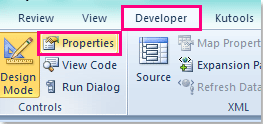
4. I Våra Bostäder dialogrutan, välj Sant från MultiLine rullgardinsmeny och välj sedan 2-fmScrollBarsVertical från scroll rullgardinsmeny. Se skärmdump:
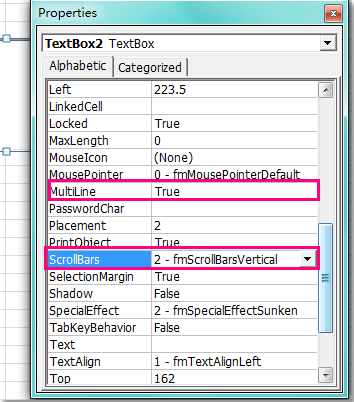
5. När du har avslutat inställningarna stänger du Våra Bostäder och klicka på Designläge att lämna Designläge. Och när du anger stort innehåll som är längre än textrutan läggs rullningsfältet till automatiskt. Se skärmdump:

Anmärkningar: I Excel är bara ActiveX-kontroller formulärtextrutan kan läggas till i rullningsfältet.
Relaterade artiklar:
Hur lägger jag till en rullningsfält i diagrammet i Excel?
Hur hittar jag och ersätter specifik text i textrutor?
Hur hittar jag och ersätter text i diagramtitlar i Excel?
Bästa kontorsproduktivitetsverktyg
Uppgradera dina Excel-färdigheter med Kutools för Excel och upplev effektivitet som aldrig förr. Kutools för Excel erbjuder över 300 avancerade funktioner för att öka produktiviteten och spara tid. Klicka här för att få den funktion du behöver mest...

Fliken Office ger ett flikgränssnitt till Office och gör ditt arbete mycket enklare
- Aktivera flikredigering och läsning i Word, Excel, PowerPoint, Publisher, Access, Visio och Project.
- Öppna och skapa flera dokument i nya flikar i samma fönster, snarare än i nya fönster.
- Ökar din produktivitet med 50 % och minskar hundratals musklick för dig varje dag!

