Hur VLOOKUP och returnera flera motsvarande värden horisontellt i Excel?
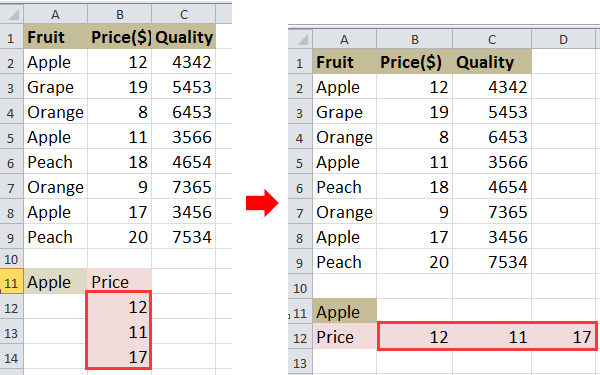
VLOOKUP och returnera flera värden horisontellt
 VLOOKUP och returnera flera värden horisontellt
VLOOKUP och returnera flera värden horisontellt
Till exempel, du har ett urval av data som visas nedan, och du vill SE UPP Apples priser.
1. Välj en cell och skriv den här formeln =INDEX($B$2:$B$9, SMALL(IF($A$11=$A$2:$A$9, ROW($A$2:$A$9)-ROW($A$2)+1), COLUMN(A1))) och tryck sedan på Skift + Ctrl + Enter och dra autofyllhandtaget åt höger för att tillämpa denna formel tills #OGILTIGT! visas. Se skärmdump:
2. Ta sedan bort #NUM!. Se skärmdump:
Dricks: I formeln ovan är B2:B9 kolumnintervallet som du vill returnera värdena i, A2:A9 är kolumnintervallet som uppslagsvärdet finns i, A11 är uppslagsvärdet, A1 är den första cellen i ditt dataintervall , A2 är den första cellen i kolumnintervallet som du slår upp värdet i.
Om du vill returnera flera värden vertikalt kan du läsa den här artikeln Hur söker jag upp värden i flera motsvarande värden i Excel?
Kombinera enkelt flera ark / arbetsbok i ett ark eller arbetsbok
|
| Att kombinera flera ark eller arbetsböcker till ett ark eller arbetsbok kan vara snedigt i Excel, men med Kombinera funktion i Kutools för Excel, du kan kombinera sammanfoga dussintals ark / arbetsböcker till ett ark eller arbetsbok, du kan också konsolidera arken i ett med flera klick. Klicka för en 30 dagars gratis provperiod med alla funktioner! |
 |
| Kutools för Excel: med mer än 300 praktiska Excel-tillägg, gratis att prova utan begränsning på 30 dagar. |
Bästa kontorsproduktivitetsverktyg
Uppgradera dina Excel-färdigheter med Kutools för Excel och upplev effektivitet som aldrig förr. Kutools för Excel erbjuder över 300 avancerade funktioner för att öka produktiviteten och spara tid. Klicka här för att få den funktion du behöver mest...

Fliken Office ger ett flikgränssnitt till Office och gör ditt arbete mycket enklare
- Aktivera flikredigering och läsning i Word, Excel, PowerPoint, Publisher, Access, Visio och Project.
- Öppna och skapa flera dokument i nya flikar i samma fönster, snarare än i nya fönster.
- Ökar din produktivitet med 50 % och minskar hundratals musklick för dig varje dag!
