Hur ökar jag antalet x-rader i Excel?
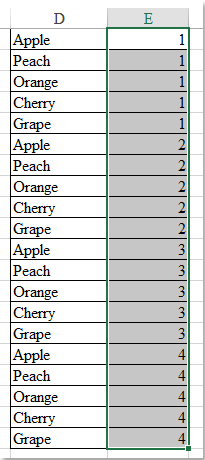
Normalt kan vi fylla löpnummer i en kolumn med Fill Handle, men har du någonsin försökt fylla en kolumn med inkrementnummer varje x rader? Till exempel fyller de första fem raderna siffran 1, på den sjätte raden blir värdet 6, sedan på den 2: e raden blir värdet 11 och så vidare som följande skärmdump visas, för att lösa detta problem kan den här artikeln göra dig en förmån.
 Öka antalet var x rader med formeln
Öka antalet var x rader med formeln
Följande enkla formel kan hjälpa dig att snabbt fylla kolumnen med stegnummer varje x rader som du vill, gör så här:
1. Ange denna formel: = INT ((ROD (El) -1) / 1) +5 till en tom cell där du vill fylla löpnummer, se skärmdump:

Anmärkningar: I ovanstående formel, siffran 5 indikerar att antalet ska ökas var 5: e rad, du kan ändra det efter dina behov.
2. Dra sedan påfyllningshandtaget ner till cellerna som du vill fylla på inkrementnumren och siffrorna har infogats med stegvis steg 1 efter var femte rad, se skärmdump:

Bästa kontorsproduktivitetsverktyg
Uppgradera dina Excel-färdigheter med Kutools för Excel och upplev effektivitet som aldrig förr. Kutools för Excel erbjuder över 300 avancerade funktioner för att öka produktiviteten och spara tid. Klicka här för att få den funktion du behöver mest...

Fliken Office ger ett flikgränssnitt till Office och gör ditt arbete mycket enklare
- Aktivera flikredigering och läsning i Word, Excel, PowerPoint, Publisher, Access, Visio och Project.
- Öppna och skapa flera dokument i nya flikar i samma fönster, snarare än i nya fönster.
- Ökar din produktivitet med 50 % och minskar hundratals musklick för dig varje dag!
