Hur beräknar jag timmar mellan tider efter midnatt i Excel?
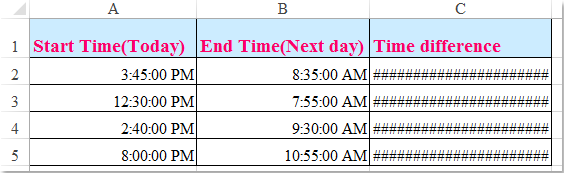
Om du antar att du har en tidtabell för att registrera din arbetstid, är tiden i kolumn A starttiden för idag och tiden i kolumn B är sluttiden för nästa dag. Normalt, om du beräknar tidsskillnaden mellan de två gånger med direkt minus "= B2-A2", kommer det inte att visa rätt resultat som den vänstra skärmbilden visas. Hur kunde du beräkna timmarna mellan två gånger efter midnatt i Excel korrekt?
 Beräkna timmar mellan två gånger efter midnatt med formeln
Beräkna timmar mellan två gånger efter midnatt med formeln
För att få rätt beräknat resultat mellan två gånger över midnatt kan du använda följande formel:
1. Ange denna formel: =(B2-A2+(B2<A2))*24 (A2 är den tidigare tiden, B2 är den senare tiden kan du ändra dem efter behov) till en tom cell som bredvid dina tidsdata, se skärmdump:
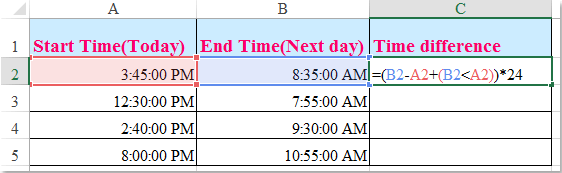
2. Dra sedan fyllningshandtaget till cellerna som du vill fylla i denna formel, och tidsskillnaderna mellan två gånger efter midnatt har beräknats på en gång, se skärmdump:
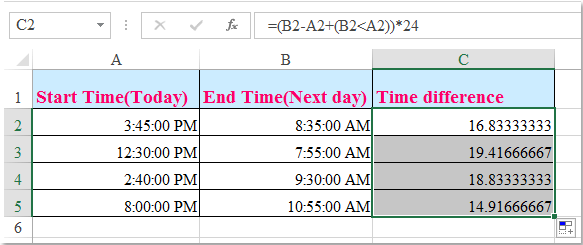
Bästa kontorsproduktivitetsverktyg
Uppgradera dina Excel-färdigheter med Kutools för Excel och upplev effektivitet som aldrig förr. Kutools för Excel erbjuder över 300 avancerade funktioner för att öka produktiviteten och spara tid. Klicka här för att få den funktion du behöver mest...

Fliken Office ger ett flikgränssnitt till Office och gör ditt arbete mycket enklare
- Aktivera flikredigering och läsning i Word, Excel, PowerPoint, Publisher, Access, Visio och Project.
- Öppna och skapa flera dokument i nya flikar i samma fönster, snarare än i nya fönster.
- Ökar din produktivitet med 50 % och minskar hundratals musklick för dig varje dag!
