Hur returnerar jag värde i en annan cell om en cell innehåller viss text i Excel?
Som exemplet visas nedan, när cell E6 innehåller värdet "Ja", kommer cell F6 automatiskt att fyllas i med värdet "godkänn". Om du ändrar "Ja" till "Nej" eller "Neutralitet" i E6 kommer värdet i F6 att ändras till "Neka" eller "Ompröva" omedelbart. Hur kan du göra för att uppnå det? Den här artikeln samlar några användbara metoder som hjälper dig att enkelt lösa det.

Metod B: Returnera värden i en annan cell om en cell innehåller olika texter med formel
Metod C: Flera klick för att enkelt returnera värden i en annan cell om en cell innehåller olika texter
Returnera värde i en annan cell om en cell innehåller viss text med formel
För att returnera värde i en annan cell om en cell bara innehåller en specifik text, försök med följande formel. Till exempel, om B5 innehåller "Ja", returnera sedan "Godkänn" i D5, annars returnera "Nej kvalificera". Gör så här.
Välj D5 och kopiera formeln nedan till den och tryck på ange nyckel. Se skärmdump:
Formel: Returnera värde i en annan cell om en cell innehåller viss text
= OM (ISNUMBER (SÖK ("Ja",D5)), "Godkänn""Ingen kvalificering")
Anmärkningar:
1. I formeln, “Ja", D5, "godkänna"Och"Ingen kvalificering”Ange att om cell B5 innehåller texten” Ja ”, kommer den angivna cellen att fyllas med texten” godkänna ”, annars kommer den att fyllas med” Nej kvalificera ”. Du kan ändra dem baserat på dina behov.
2. För att returnera värde från andra celler (som K8 och K9) baserat på ett specificerat cellvärde, använd denna formel:
= OM (ISNUMBER (SÖK ("Ja",D5))K8,K9)

Markera enkelt hela rader eller hela rader i markeringen baserat på cellvärde i en viss kolumn:
Smakämnen Välj specifika celler nytta av Kutools för Excel kan hjälpa dig att snabbt välja hela rader eller hela rader i urvalet baserat på specifikt cellvärde i en viss kolumn i Excel. Ladda ner hela funktionen 60-dagars gratis spår av Kutools för Excel nu!
Returnera värden i en annan cell om en cell innehåller olika texter med formel
Detta avsnitt kommer att visa formeln för att returnera värden i en annan cell om en cell innehåller annan text i Excel.
1. Du måste skapa en tabell med specifika värden och returvärden som finns separat i två kolumner. Se skärmdump:

2. Välj en tom cell för att returnera värdet, skriv in formeln nedan i den och tryck på ange för att få resultatet. Se skärmdump:
Formel: Returnera värden i en annan cell om en cell innehåller olika texter
= LETARAD (E6,B5: C7,2,FALSK)
Anmärkningar:
I formeln E6 är cellen innehåller det specifika värde du kommer att returnera värde baserat på, B5: C7 är kolumnområdet som innehåller de specifika värdena och returvärdena, 2 nummer betyder att returvärdena som ligger i den andra kolumnen i tabellintervallet.

Från och med nu, när värdet i E6 ändras till ett specifikt, kommer motsvarande värde att returneras i F6 omedelbart.
Returnera enkelt värden i en annan cell om en cell innehåller olika texter
Egentligen kan du lösa ovanstående problem på ett enklare sätt. De Leta efter ett värde i listan nytta av Kutools för Excel kan hjälpa dig att uppnå det med bara flera klick utan att komma ihåg formeln.
1. Samma som ovanstående metod, du måste också skapa en tabell med specifika värden och returvärden som placeras separat i två kolumner.

2. Välj en tom cell för att mata ut resultatet (här väljer jag F6) och klicka sedan på Kutools > Formel Helper > Formel Helper. Se skärmdump:
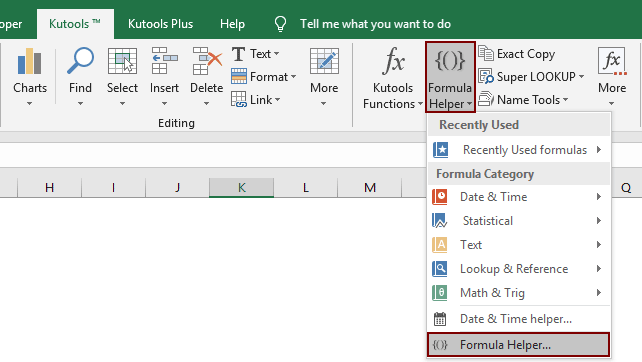
3. I Formel Helper dialogrutan, konfigurera följande:
- 3.1 I Välj en formel rutan, hitta och välj Leta efter ett värde i listan;
tips: Du kan kontrollera Filter rutan, ange ett visst ord i textrutan för att snabbt filtrera formeln. - 3.2 I Tabell_array välj tabellen utan rubriker som du skapade i steg 1;
- 3.2 I Uppslagningsvärde välj cellen som innehåller det specifika värde du kommer att returnera värde baserat på;
- 3.3 I Kolumn rutan, ange kolumnen som du returnerar det matchade värdet från. Eller så kan du ange kolumnnumret i textrutan direkt efter behov.
- 3.4 Klicka på OK knapp. Se skärmdump:
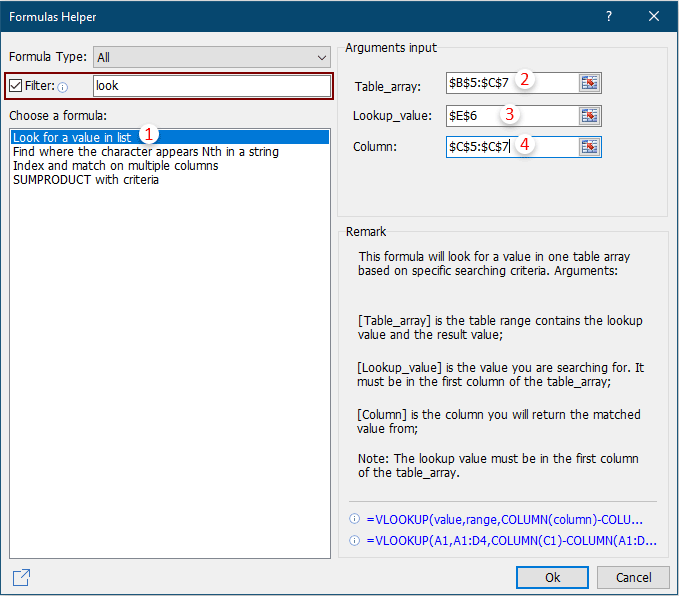
Från och med nu, när du ändrar värdet i E6 till en specifik, kommer dess motsvarande värde att returneras i F6 omedelbart. Se resultatet som nedan:

Om du vill ha en gratis provperiod (30 dagar) av det här verktyget, klicka för att ladda ner den, och gå sedan till för att tillämpa operationen enligt ovanstående steg.

