Hur konverterar jag text i textrutan till cellinnehåll i Excel?
Om det finns några textrutor i ett ark och du vill konvertera innehållet i textrutorna till celler separat enligt nedanstående skärmdump, finns det några snabba sätt att lösa det här jobbet förutom att ange en efter en i Excel? I den här artikeln introducerar jag ett makro för att göra dig en tjänst för detta problem.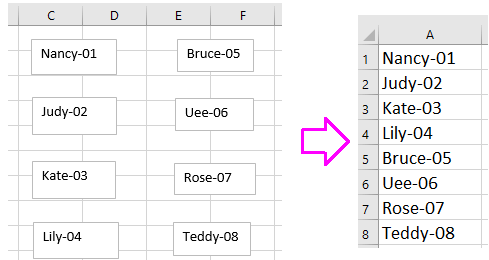
Konvertera textrutans innehåll till cell med VBA
 Konvertera textrutans innehåll till cell med VBA
Konvertera textrutans innehåll till cell med VBA
Förutom makrokod finns det inget trick som snabbt kan konvertera textrutor till cellinnehåll.
1. Tryck Alt + F11 för att aktivera Microsoft Visual Basic för applikationer fönster.
2. klick Insert > Modulernaoch klistra sedan in under koden i Modulerna skript.
VBA: Konvertera textrutor till cell
Sub TextboxesToCell()
'UpdatebyExtendoffice20160918
Dim xRg As Range
Dim xRow As Long
Dim xCol As Long
Dim xTxtBox As TextBox
Set xRg = Application.InputBox("Select a cell):", "Kutools for Excel", _
ActiveWindow.RangeSelection.AddressLocal, , , , , 8)
xRow = xRg.Row
xCol = xRg.Column
For Each xTxtBox In ActiveSheet.TextBoxes
Cells(xRow, xCol).Value = xTxtBox.Text
xTxtBox.Delete
xRow = xRow + 1
Next
End Sub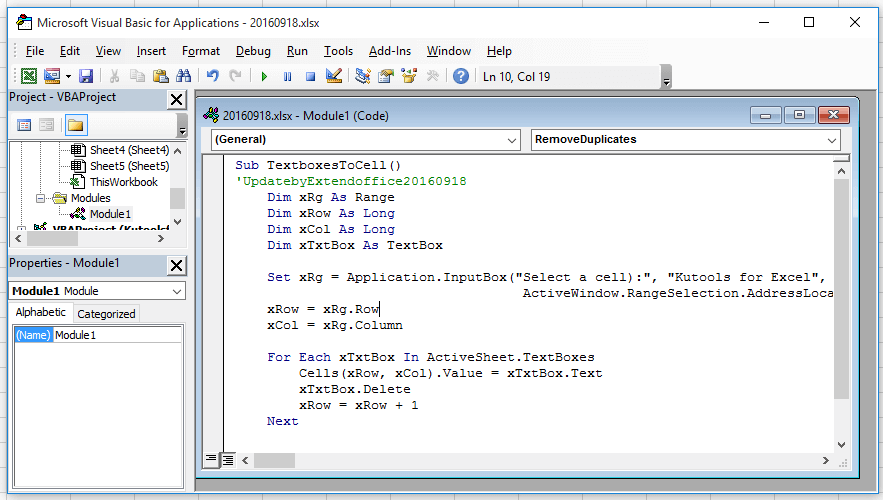
3. Tryck F5 för att köra koden, en dialogruta dyker upp för att påminna dig om att du väljer en cell för att exportera textrutans innehåll. Se skärmdump: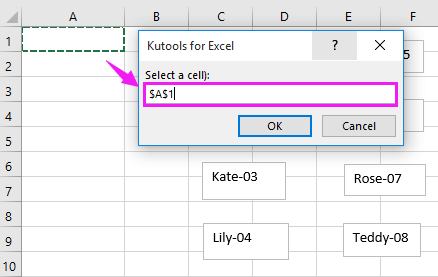
4. klick OK. Nu har alla textrutor konverterats till cellinnehåll.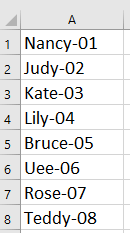
Tips: Ovan VBA tar bort textrutorna efter körning, om du vill behålla textrutorna, vänligen ändra koden xTxtBox.Delete till 'xTxtBox.Delete.
| Kutools för Excel, med mer än 300 praktiska funktioner, gör dina jobb enklare. |
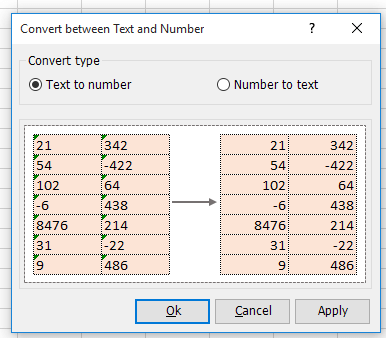
Bästa kontorsproduktivitetsverktyg
Uppgradera dina Excel-färdigheter med Kutools för Excel och upplev effektivitet som aldrig förr. Kutools för Excel erbjuder över 300 avancerade funktioner för att öka produktiviteten och spara tid. Klicka här för att få den funktion du behöver mest...

Fliken Office ger ett flikgränssnitt till Office och gör ditt arbete mycket enklare
- Aktivera flikredigering och läsning i Word, Excel, PowerPoint, Publisher, Access, Visio och Project.
- Öppna och skapa flera dokument i nya flikar i samma fönster, snarare än i nya fönster.
- Ökar din produktivitet med 50 % och minskar hundratals musklick för dig varje dag!
