Hur slår man samman celler i ett intervall formaterat som tabell i Excel?
I Excel kan du enkelt slå ihop några på varandra följande celler i en med verktyget Merge & Center som visas nedan. Det kan emellertid inte slå samman cellerna i ett intervall som formaterats som en tabell i Excel. Finns det något knep för att hantera det?
Slå ihop samma celler med Kutools för Excel![]()
 Sammanfoga celler i en tabell
Sammanfoga celler i en tabell
I Excel finns det inget sätt som kan slå samman celler i en tabell, men här introducerar jag ett rondelltrick för dig att slå samman celler i en tabell.
Välj tabellen, gå till Designa fliken, klicka Konvertera till RangeOch klicka sedan på Ja i poppdialogen för att konvertera tabellen till ett intervall som också ser ut som en tabell. Se skärmdump:
 |
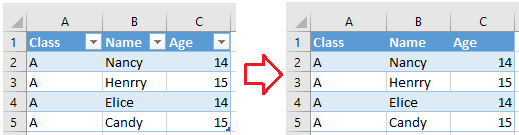 |
Välj sedan cellerna du vill slå samman, klicka på Hem > Slå ihop och centrera, och klicka OK i popup-varningsdialogen. Se skärmdump:
 |
 |
 Slå ihop samma celler med Kutools för Excel
Slå ihop samma celler med Kutools för Excel
Om du vill slå samman samma celler i ett intervall eller slå samman celler i ett intervall kan du ansöka Kutools för ExcelÄr Slå samman samma celler or Ta bort cell.
| Kutools för Excel, med mer än 300 praktiska funktioner, underlättar dina jobb. | ||
|
Sort comments by
#41235
This comment was minimized by the moderator on the site
0
0
#36597
This comment was minimized by the moderator on the site
0
0
#29594
This comment was minimized by the moderator on the site
0
0
#29595
This comment was minimized by the moderator on the site
Report
0
0
#20545
This comment was minimized by the moderator on the site
0
0
#19970
This comment was minimized by the moderator on the site
0
0
#19971
This comment was minimized by the moderator on the site
Report
0
0
There are no comments posted here yet
| ||