Hur hittar jag värde i en cell med kommaseparerad lista i Excel?
Om du antar att du har en kolumn innehåller kommaseparerade värden som försäljning, 123, AAA, och nu vill du hitta om värdet 123 i den kommaseparerade cellen, hur kan du göra det? Denna artikel kommer att introducera metod för att lösa problemet.
Hitta värde i en cell med kommaseparerad lista med formel
Hitta värde i en cell med kommaseparerad lista med formel
Följande formel kan hjälpa dig att hitta värde i en cell med kommaseparerad lista i Excel. Gör så här.
1. Välj en tom cell, ange formel =IF(ISNUMBER(SEARCH(123,A2)),"yes","no") in i formelfältet och tryck sedan på Enter. Se skärmdump:
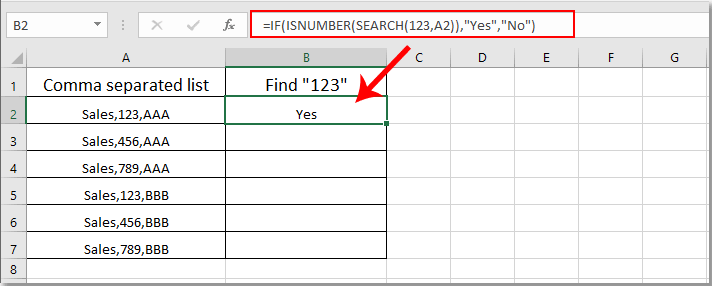
Anmärkningar: i formeln är A2 cellen innehåller de kommaseparerade värdena du hittar.
2. Fortsätt att välja resultatcellen och dra ner Fill Handle för att få alla resultat. Om värdet "123" finns i de kommaseparerade cellerna får du resultatet som "Ja"; annars får du resultatet som ”Nej”. Se skärmdump:
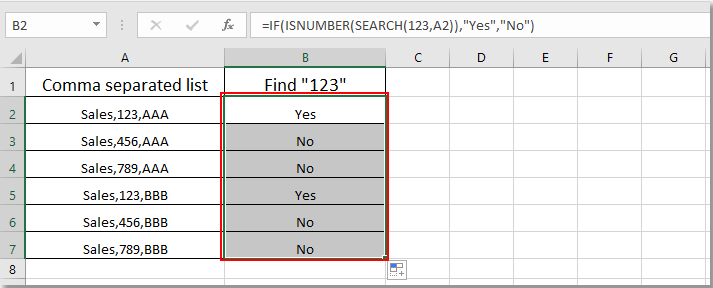
Relaterade artiklar:
- Hur hittar jag och ersätter alla tomma celler med visst antal eller text i Excel?
- Hur ersätter jag kommatecken med nya rader (Alt + Enter) i celler i Excel?
- Hur delar jag kommaseparerade värden i rader eller kolumner i Excel?
- Hur lägger jag till komma i slutet av cellen / texten i Excel?
- Hur tar jag bort alla kommatecken i Excel?
Bästa kontorsproduktivitetsverktyg
Uppgradera dina Excel-färdigheter med Kutools för Excel och upplev effektivitet som aldrig förr. Kutools för Excel erbjuder över 300 avancerade funktioner för att öka produktiviteten och spara tid. Klicka här för att få den funktion du behöver mest...

Fliken Office ger ett flikgränssnitt till Office och gör ditt arbete mycket enklare
- Aktivera flikredigering och läsning i Word, Excel, PowerPoint, Publisher, Access, Visio och Project.
- Öppna och skapa flera dokument i nya flikar i samma fönster, snarare än i nya fönster.
- Ökar din produktivitet med 50 % och minskar hundratals musklick för dig varje dag!

