Hur länkar jag textruta till en specifik cell i Excel?
Vet du hur man länkar textruta till en cell i Excel? Genom att göra detta kan du formatera cellvärdet med textrutan och ändra textrutans färg, och när värdet i den länkade cellen ändras uppdateras textrutan automatiskt. Den här artikeln visar dig det coola tricket för att länka en textruta till en specifik cell i Excel snabbt.
Länka en textruta till en specifik cell i Excel
Länka en textruta till en specifik cell i Excel
I Microsoft Excel kan vi länka en textruta till en specifik cell för att visa det länkade cellinnehållet i textrutan. Dessutom, om värdet på den länkade cellen ändras, uppdateras textrutan automatiskt. Du kan göra det med följande steg:
Steg 1: Klicka på text~~POS=TRUNC knapp under Insert fliken och infoga en textruta i kalkylbladet.

Steg 2: Medan textrutan är markerad placerar du markören i formelfältet och skriver in = och klicka sedan på cellen du vill länka till och tryck slutligen på ange nyckel. Se skärmdump:
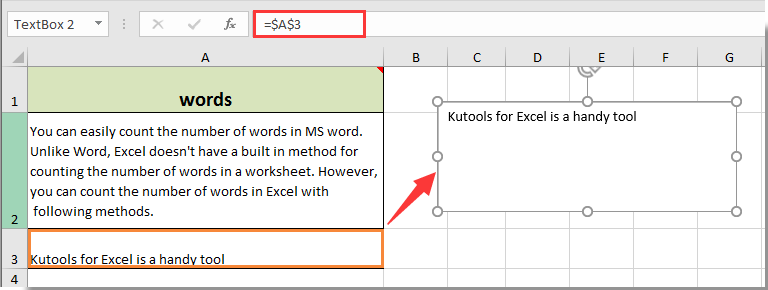
Nu visar textrutan innehållet i länkad Cell A3 i textrutan. Dessutom uppdateras innehållet i textrutan automatiskt när vi ändrar innehållet i länkad Cell A3.
Bästa kontorsproduktivitetsverktyg
Uppgradera dina Excel-färdigheter med Kutools för Excel och upplev effektivitet som aldrig förr. Kutools för Excel erbjuder över 300 avancerade funktioner för att öka produktiviteten och spara tid. Klicka här för att få den funktion du behöver mest...

Fliken Office ger ett flikgränssnitt till Office och gör ditt arbete mycket enklare
- Aktivera flikredigering och läsning i Word, Excel, PowerPoint, Publisher, Access, Visio och Project.
- Öppna och skapa flera dokument i nya flikar i samma fönster, snarare än i nya fönster.
- Ökar din produktivitet med 50 % och minskar hundratals musklick för dig varje dag!
