Office 2010-tilläggshanteraren: hur aktiverar, inaktiverar, lägger till eller tar bort tillägg?
Nyligen har vi spelat runt Office 2010 mycket. Vet du hur du lägger till / tar bort office-tillägg i Word, Excel och PowerPoint?
För Office Word 2010:
Gå till Fil>Tillbehör och välj Tillägg. Du ser alla Word-tillägg som du har installerat i Word 2010. Det finns listor över alla aktiva, inaktiva och inaktiverade tillägg. om du klickar på något av tillägget ser du information om detta tillägg, men inte för att hantera det.
Office-fliken: Tar flikgränssnitt till Word, Excel, PowerPoint... |
|
Förbättra ditt arbetsflöde nu. Läs mer Gratis nedladdning
|

Om du vill hantera tillägg, dvs gå för att lägga till, ta bort, aktivera eller inaktivera tillägg. Du bör välja tilläggstyp från chef rullgardinsmenyn och slå Go.

Nu ser du ett nytt dialogfönster där du kan inaktivera eller aktivera tilläggen. Helt enkelt kontrollerade ett tillägg för att aktivera det och omarkerad kommer att inaktivera det.
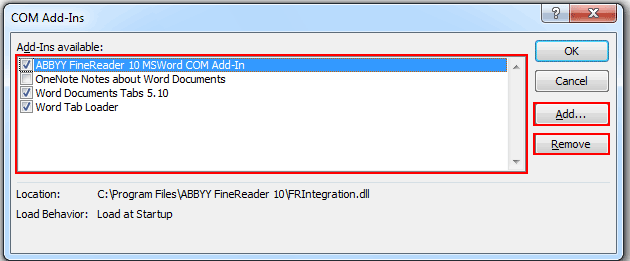
Om du vill installera ett tillägg manuellt, tryck på Lägg till och välj tillägget som du laddade ner. Klick AVLÄGSNA tar bort tillägget du valt.
Ovanstående procedurer gäller för Outlook 2010, Excel 2010 och PowerPoint 2010 också.
Använd Tabbed Document Interface i Office 2003/2007/2010/2013/2016/2019:
![]() Använda flikar i Word, Excel, PowerPoint, Publisher, Access, Project och Visio;
Använda flikar i Word, Excel, PowerPoint, Publisher, Access, Project och Visio;
![]() Lätt att växla fram och tillbaka mellan filer i Microsoft Office 2003/2007/2010/2013/2016/2019;
Lätt att växla fram och tillbaka mellan filer i Microsoft Office 2003/2007/2010/2013/2016/2019;
![]() Kompatibel med Windows XP, Windows Vista, Windows 7/8/10, Windows Server 2003 och 2008, Citrix System och Windows Terminal (Remote Desktop) Server;
Kompatibel med Windows XP, Windows Vista, Windows 7/8/10, Windows Server 2003 och 2008, Citrix System och Windows Terminal (Remote Desktop) Server;
![]() Gratis testperiod utan funktionsbegränsning på 30 dagar!
Gratis testperiod utan funktionsbegränsning på 30 dagar!
LÄS MER | FREE DOWNLOAD | KÖP
