Outlook: Automatisk påminnelse när du glömmer bilagor i meddelanden
Du kan ha huvudvärk för att glömma att lägga till bilagor, men påminn mottagarna att kontrollera bilagor i e-postmeddelandets kropp. Här kommer vi att presentera två knep för hur du automatiskt påminner dig själv när du skickar ett e-postmeddelande som kanske saknar bilagor i Microsoft Outlook.
Påminnelse automatiskt när du glömmer bilagor i Outlook 2013/2016
Påminnelse automatiskt när du glömmer bilagor i Outlook 2007 och 2010
ta bort alla dubbla kontakter från en eller flera kontakter i Outlook
|
| Ibland kan vi upprepade gånger lägga till samma kontakter, hur kan man ta bort dubbletterna från en eller flera kontaktmappar? Kutools för Outlook's Duplicate Contacts funktionen kan snabbt ta bort eller slå samman dubbla kontakter baserat på e-post, fullständigt namn eller andra kriterier från en eller flera kontaktmappar. Klicka i 45 dagars gratis provperiod! |
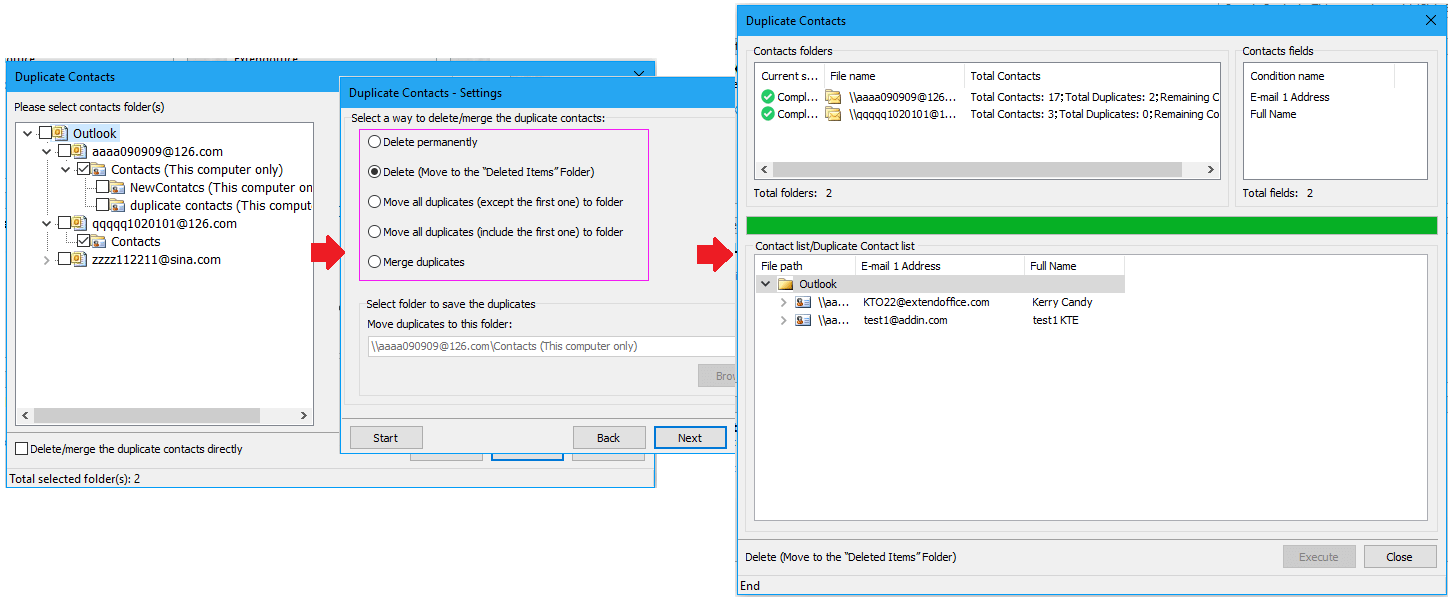 |
| Kutools for Outlook: med dussintals praktiska Outlook-tillägg, gratis att prova utan begränsning på 45 dagar. |
- Automatisera e-post med Auto CC / BCC, Automatisk vidarebefordran genom regler; skicka Auto-svar (Out of Office) utan att kräva en utbytesserver...
- Få påminnelser som BCC-varning när du svarar alla medan du är i BCC-listan, och Påminn när du saknar bilagor för bortglömda bilagor...
- Förbättra e-posteffektiviteten med Svara (alla) med bilagor, Lägg automatiskt till hälsning eller datum och tid i signatur eller ämne, Svara på flera e-postmeddelanden...
- Effektivisera e-post med Återkalla e-postmeddelanden, Tillbehörsverktyg (Komprimera alla, Autospara alla...), Ta bort dubbletteroch Snabbrapport...
 Automatisk påminnelse när du glömmer bilagor i Outlook 2013/2016
Automatisk påminnelse när du glömmer bilagor i Outlook 2013/2016
Microsoft Outlook 2013 stöder funktionen att automatiskt varna dig när du skickar ett e-postmeddelande som kan sakna bilagor.
Steg 1: Klicka på Fil > Tillbehör.
Steg 2: I dialogrutan Outlook-alternativ klickar du på Post i vänster bar.
Steg 3: Gå till Skicka meddelanden avsnittet och fortsätt kontrollera alternativet för Varna mig när jag skickar ett meddelande som kanske saknar en bilaga.
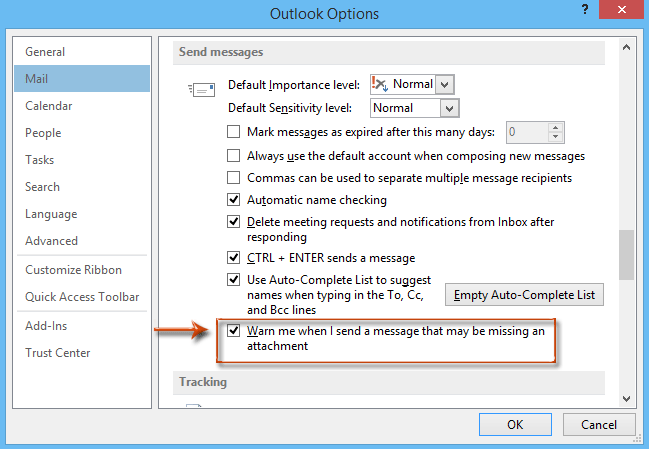
Steg 4: Klicka på OK för att stänga denna dialogruta.
Då varnar Microsoft Outlook 2013 eller 2016 dig automatiskt om du glömmer bilagor.
Till exempel anger du texten i ”kontrollera bilagor","visa bilagor”, Etc. i din meddelandetext, men sätt inte in bilagor i Attachment fält. När du klickar på Skicka -knappen visas en varningsdialogruta som säger att du kanske har glömt att bifoga en fil. Se följande skärmdump:
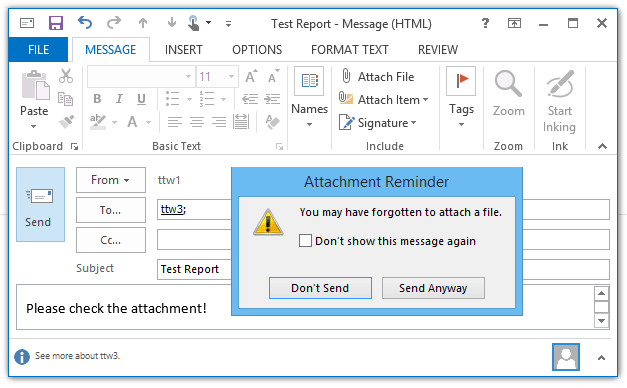
 Automatisk påminnelse när du glömmer bilagor i Outlook 2007 och 2010
Automatisk påminnelse när du glömmer bilagor i Outlook 2007 och 2010
Microsoft Outlook 2007 och 2010 stöder inte automatisk varning om du kan glömma bilagor. Ett VBA-makro kan hjälpa dig att förverkliga det.
Steg 1: Tryck på andra + F11 för att öppna Microsoft Visual for Applications-fönstret.
Steg 2: Expandera Project 1 i det vänstra fältet och dubbelklicka på ThisOutlookSession för att öppna den.
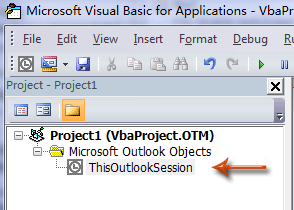
Steg 3: Klistra in följande kod i fönstret ThisOutlookSession.
VBA: Varning om inte infoga tillbehör
Private Sub Application_ItemSend(ByVal Item As Object, Cancel As Boolean)
Dim retMB As Variant
Dim strBody As String
Dim iIndex As Long
On Error GoTo handleError
iIndex = InStr(Item.Body, "attach")
If iIndex > 0 And Item.Attachments.Count = 0 Then
retMB = MsgBox("You may have forgotten to attach a file." & vbCrLf & vbCrLf & "Do you still want to continue?", vbQuestion + vbYesNo + vbMsgBoxSetForeground)
If retMB = vbNo Then Cancel = True
End If
handleError:
If Err.Number <> 0 Then
MsgBox "Outlook Attachment Alert Error: " & Err.Description, vbExclamation, "Outlook Attachment Alertr Error"
End If
End SubSteg 4: Klicka på Save knappen på verktygsfältet.
Från och med nu, om du lägger till text från “fastsättning”I meddelandetexten men bifoga inte filer, varningspåminnelsen dyker upp för att berätta att du kanske har glömt att bifoga en fil när du klickar på Skicka knapp. Se skärmdump:
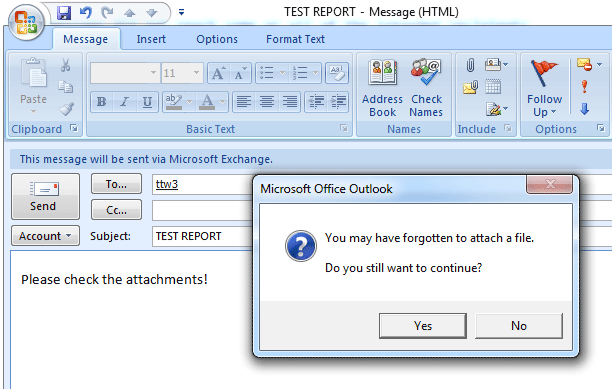
Bästa kontorsproduktivitetsverktyg
Kutools för Outlook - Över 100 kraftfulla funktioner för att överladda din Outlook
🤖 AI Mail Assistant: Instant proffs-e-postmeddelanden med AI-magi – ett klick för geniala svar, perfekt ton, flerspråkig behärskning. Förvandla e-post utan ansträngning! ...
📧 Email Automation: Frånvaro (tillgänglig för POP och IMAP) / Schemalägg Skicka e-post / Auto CC/BCC enligt regler när du skickar e-post / Automatisk vidarebefordran (avancerade regler) / Lägg automatiskt till hälsning / Dela automatiskt e-postmeddelanden med flera mottagare i individuella meddelanden ...
📨 Email Management: Hämta enkelt e-postmeddelanden / Blockera bluff-e-postmeddelanden av ämnen och andra / Ta bort duplicerade e-postmeddelanden / Avancerad Sökning / Konsolidera mappar ...
📁 Bilagor Pro: Batch Spara / Batch lossa / Batchkomprimera / Automatisk sparning / Auto Lossa / Automatisk komprimering ...
🌟 Gränssnittsmagi: 😊 Fler vackra och coola emojis / Öka din Outlook-produktivitet med flikar / Minimera Outlook istället för att stänga ...
👍 Underverk med ett klick: Svara alla med inkommande bilagor / E-postmeddelanden mot nätfiske / 🕘Visa avsändarens tidszon ...
👩🏼🤝👩🏻 Kontakter och kalender: Lägg till kontakter i grupp från valda e-postmeddelanden / Dela upp en kontaktgrupp till individuella grupper / Ta bort påminnelser om födelsedag ...
Över 100 funktioner Vänta på din utforskning! Klicka här för att upptäcka mer.

