Hur avbryter / tar jag bort möte utan att skicka avbokning i Outlook?
Normalt, i Outlook, när du avbryter ett möte som du har skapat och tilldelat i din kalender, kommer systemet att be dig att skicka ett avbokningsmeddelande till deltagarna. Men ibland vill du bara avbryta eller ta bort ett möte från din kalender och ändå vill att mötet ska gå smidigt med alla deltagare som deltar i. Det krävs att du avbryter eller tar bort mötet utan att skicka avbokning till andra i Outlook. Denna handledning visar dig ett litet trick för att uppnå det.
Avbryt eller ta bort möte utan att skicka avbokning i Outlook
- Automatisera e-post med Auto CC / BCC, Automatisk vidarebefordran genom regler; skicka Auto-svar (Out of Office) utan att kräva en utbytesserver...
- Få påminnelser som BCC-varning när du svarar alla medan du är i BCC-listan, och Påminn när du saknar bilagor för bortglömda bilagor...
- Förbättra e-posteffektiviteten med Svara (alla) med bilagor, Lägg automatiskt till hälsning eller datum och tid i signatur eller ämne, Svara på flera e-postmeddelanden...
- Effektivisera e-post med Återkalla e-postmeddelanden, Tillbehörsverktyg (Komprimera alla, Autospara alla...), Ta bort dubbletteroch Snabbrapport...
 Avbryt eller ta bort möte utan att skicka avbokning i Outlook
Avbryt eller ta bort möte utan att skicka avbokning i Outlook
För att avbryta eller ta bort ett möte utan att skicka avbokning till deltagarna, gör så här.
1. Konfigurera din Outlook till Arbeta offline status.
1). I Outlook 2010 och 2013, gå till Skicka ta emot och klicka sedan på för att markera Arbeta offline knapp. Se skärmdump:
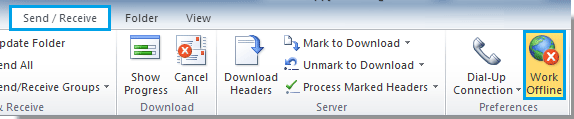
2). Klicka i Outlook 2007 Fil > Arbeta offline.
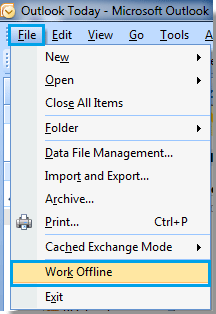
3). Efter att ha markerat Arbeta offline -knappen kan du se statusfältet som visas nedan.
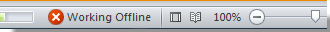
2. Gå till Kalender se.
3. Klicka för att välja mötet du vill avbryta och dubbelklicka för att öppna det.
Eller så kan du bara välja mötet och trycka på Radera på tangentbordet och hoppa sedan till steg 5 nedan.
4. I pop-up Möte klicka på fönstret Avbryt möte i Åtgärdsgrupp under Möte flik. Se skärmdump:
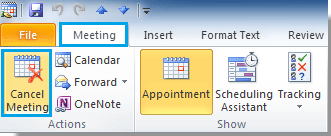
5. Klicka sedan Skicka avbokning knapp.
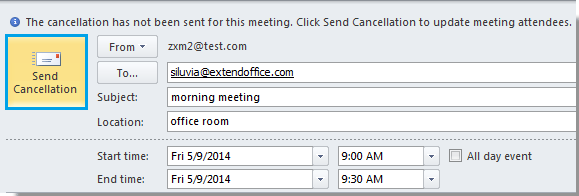
6. Nu kommer avboknings-e-postmeddelandet att fastna i utkorgen, vänligen flytta till Post Visa och klicka sedan för att öppna utkorgen mapp.
7. Högerklicka på e-postmeddelandet i mappen Utkorg och välj sedan Radera från högerklickmenyn.
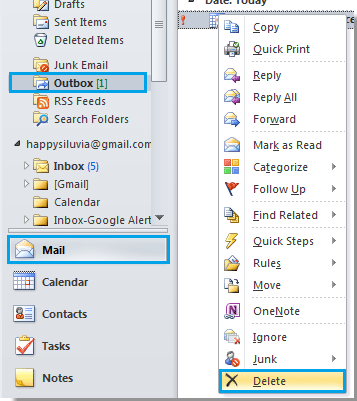
8. Klicka på Arbeta offline för att ansluta till internet igen. Och ditt avbrutna möte skickas inte till andra utan raderas bara från din egen kalender.
Bästa kontorsproduktivitetsverktyg
Kutools för Outlook - Över 100 kraftfulla funktioner för att överladda din Outlook
🤖 AI Mail Assistant: Instant proffs-e-postmeddelanden med AI-magi – ett klick för geniala svar, perfekt ton, flerspråkig behärskning. Förvandla e-post utan ansträngning! ...
📧 Email Automation: Frånvaro (tillgänglig för POP och IMAP) / Schemalägg Skicka e-post / Auto CC/BCC enligt regler när du skickar e-post / Automatisk vidarebefordran (avancerade regler) / Lägg automatiskt till hälsning / Dela automatiskt e-postmeddelanden med flera mottagare i individuella meddelanden ...
📨 Email Management: Hämta enkelt e-postmeddelanden / Blockera bluff-e-postmeddelanden av ämnen och andra / Ta bort duplicerade e-postmeddelanden / Avancerad Sökning / Konsolidera mappar ...
📁 Bilagor Pro: Batch Spara / Batch lossa / Batchkomprimera / Automatisk sparning / Auto Lossa / Automatisk komprimering ...
🌟 Gränssnittsmagi: 😊 Fler vackra och coola emojis / Öka din Outlook-produktivitet med flikar / Minimera Outlook istället för att stänga ...
👍 Underverk med ett klick: Svara alla med inkommande bilagor / E-postmeddelanden mot nätfiske / 🕘Visa avsändarens tidszon ...
👩🏼🤝👩🏻 Kontakter och kalender: Lägg till kontakter i grupp från valda e-postmeddelanden / Dela upp en kontaktgrupp till individuella grupper / Ta bort påminnelser om födelsedag ...
Över 100 funktioner Vänta på din utforskning! Klicka här för att upptäcka mer.

