Hur inaktiverar jag autokorrigering i Microsoft Outlook?
I Microsoft Outlook kan du inaktivera autokorrigeringsfunktionen för att undvika att Outlook korrigerar det du skrev automatiskt i e-postmeddelandet. Följ stegen nedan.
Inaktivera autokorrigering i Microsoft Outlook
- Automatisera e-post med Auto CC / BCC, Automatisk vidarebefordran genom regler; skicka Auto-svar (Out of Office) utan att kräva en utbytesserver...
- Få påminnelser som BCC-varning när du svarar alla medan du är i BCC-listan, och Påminn när du saknar bilagor för bortglömda bilagor...
- Förbättra e-posteffektiviteten med Svara (alla) med bilagor, Lägg automatiskt till hälsning eller datum och tid i signatur eller ämne, Svara på flera e-postmeddelanden...
- Effektivisera e-post med Återkalla e-postmeddelanden, Tillbehörsverktyg (Komprimera alla, Autospara alla...), Ta bort dubbletteroch Snabbrapport...
 Inaktivera autokorrigering i Microsoft Outlook
Inaktivera autokorrigering i Microsoft Outlook
I Outlook kan du stänga av autokorrigeringsfunktionen enligt följande.
1. klick Fil > Tillbehör i utsikterna 2010 och 2013.
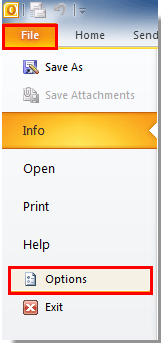
Klicka i Outlook 2007 verktyg > Tillbehör.
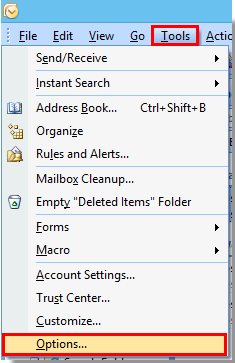
2. I Outlook-Val dialogrutan för Outlook 2010 och 2013, klicka Post i den vänstra rutan och klicka sedan på Stavning och autokorrigering knapp i Skriv meddelanden sektion.
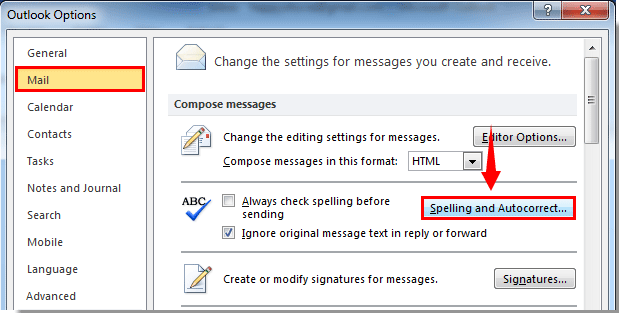
I Outlook 2007, i Tillbehör under dialogrutan Stavning fliken, klicka på Stavning och autokorrigering knapp.
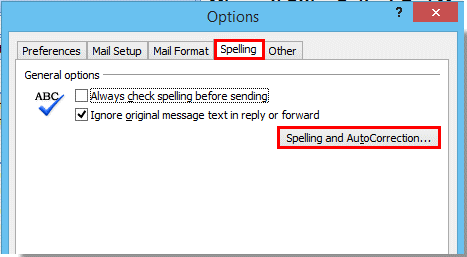
3. När Redigeringsalternativ dialogrutan dyker upp, klicka proofing i den vänstra rutan och klicka sedan på Alternativ för automatisk korrigering knapp i Alternativ för automatisk korrigering sektion.
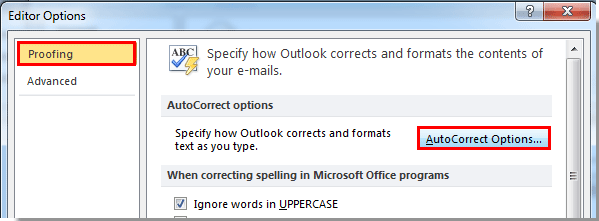
4. Gå till dialogrutan Autokorrigering Auto fliken och avmarkera sedan Byt ut text när du skriver låda. Klicka sedan på OK knapp.
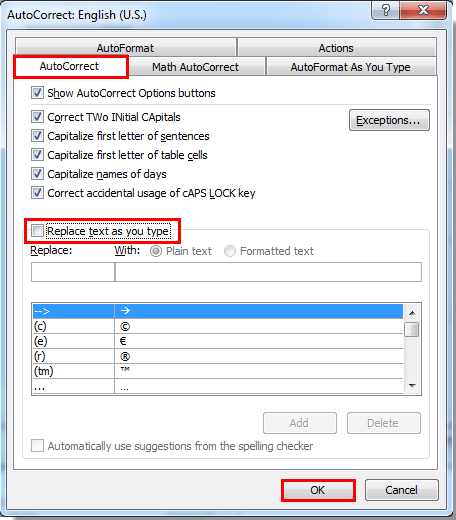
5. Klicka på OK knapparna i följande dialogrutor för att slutföra hela inställningarna. Och AutoCorrect-funktionen har inaktiverats som du vill.
Bästa kontorsproduktivitetsverktyg
Kutools för Outlook - Över 100 kraftfulla funktioner för att överladda din Outlook
🤖 AI Mail Assistant: Instant proffs-e-postmeddelanden med AI-magi – ett klick för geniala svar, perfekt ton, flerspråkig behärskning. Förvandla e-post utan ansträngning! ...
📧 Email Automation: Frånvaro (tillgänglig för POP och IMAP) / Schemalägg Skicka e-post / Auto CC/BCC enligt regler när du skickar e-post / Automatisk vidarebefordran (avancerade regler) / Lägg automatiskt till hälsning / Dela automatiskt e-postmeddelanden med flera mottagare i individuella meddelanden ...
📨 Email Management: Hämta enkelt e-postmeddelanden / Blockera bluff-e-postmeddelanden av ämnen och andra / Ta bort duplicerade e-postmeddelanden / Avancerad Sökning / Konsolidera mappar ...
📁 Bilagor Pro: Batch Spara / Batch lossa / Batchkomprimera / Automatisk sparning / Auto Lossa / Automatisk komprimering ...
🌟 Gränssnittsmagi: 😊 Fler vackra och coola emojis / Öka din Outlook-produktivitet med flikar / Minimera Outlook istället för att stänga ...
👍 Underverk med ett klick: Svara alla med inkommande bilagor / E-postmeddelanden mot nätfiske / 🕘Visa avsändarens tidszon ...
👩🏼🤝👩🏻 Kontakter och kalender: Lägg till kontakter i grupp från valda e-postmeddelanden / Dela upp en kontaktgrupp till individuella grupper / Ta bort påminnelser om födelsedag ...
Över 100 funktioner Vänta på din utforskning! Klicka här för att upptäcka mer.

