Hur kan jag förhindra att e-post går till skräp i Outlook?
Ibland kan Outlook behandla normala e-postmeddelanden som skräp och filtrera dem automatiskt i skräppostmappen när meddelanden kommer in. Det är irriterande att fortsätta bläddra i din skräppostmapp efter vanliga e-postmeddelanden när du inser att vissa e-postmeddelanden försvinner automatiskt från din inkorg. Faktum är att Outlook förser dig med vissa funktioner för att förhindra att e-postmeddelanden hamnar i skräppostmappen. I den här artikeln kommer vi att lista flera ofta använda metoder för att undvika att e-postmeddelanden hamnar i skräp i Outlook.
Markera e-post och e-postavsändare som Inte skräp i Outlook
Lägg till e-postadressen till avsändarlistan i Outlook
Blockera aldrig avsändare med Kutools for Outlook
Markera e-post och e-postavsändare som Inte skräp i Outlook
Om ett e-postmeddelande redan har flyttats till skräppostmappen kan du markera detta e-postmeddelande som Inte skräppost för att förhindra att det hamnar i skräppostmappen i framtiden.
1. Gå in i Skräppost mapp.
2. Välj det e-postmeddelande som du vill göra som Inte skräp.
3. Gå sedan till Hem fliken, klicka Skräp > Inte skrot. Se skärmdump:

Eller så kan du också markera ett e-postmeddelande som inte skräp genom att högerklicka på det och sedan välja Skräp > Inte skrot i högerklickmenyn.

4. Sedan a Markera som inte skräp dialogrutan dyker upp, kontrollera Lita alltid på e-post från "" rutan och klicka sedan på OK knapp.

Sedan kommer det valda e-postmeddelandet att flyttas från skräppostmappen till inkorgen. Från och med nu kommer e-postmeddelanden från denna avsändare inte längre att betraktas som skräppost.
Lägg till e-postadressen till avsändarlistan i Outlook
Du kan lägga till avsändarens adress för ett e-postmeddelande i listan Säkra avsändare för att förhindra att e-postmeddelanden hamnar i skräppostmappen.
1. Gå till mappen Skräppost, välj e-postmeddelandet som du vill lägga till avsändarens e-postadress till listan Säkra avsändare.
2. Gå till fliken Hem, klicka Skräp > Blockera aldrig avsändaren. Se skärmdump:
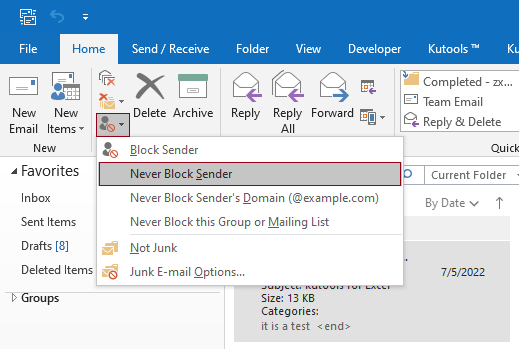
3. Sedan dyker en uppmaningsruta upp för att påminna dig om att avsändaren har lagts till i listan Säkra avsändare. Klick OK för att stänga dialogrutan och flytta sedan detta e-postmeddelande manuellt till inkorgen. Från och med nu kommer e-postmeddelanden från den här e-postadressen inte längre att betraktas som skräppost.

Blockera aldrig avsändare med Kutools for Outlook
Kutools för Outlook är ett praktiskt tillägg för Microsoft Outlook. Med Blockera aldrig avsändare nytta av Kutools för Outlook, kan du snabbt lägga till en eller flera avsändare via e-post till listan som aldrig blockerar avsändare på en gång.
Kutools för Outlook: med mer än praktiska Outlook-tillägg, gratis att prova utan begränsning på 60 dagar. Hämta nu.
1. Efter installationen Kutools för Outlook, välj ett e-postmeddelande eller flera e-postmeddelanden som du vill lägga till avsändarna för att aldrig blockera avsändarlistan.
2. Klicka sedan Kutools > Skräp > Blockera aldrig avsändare. Se skärmdump:
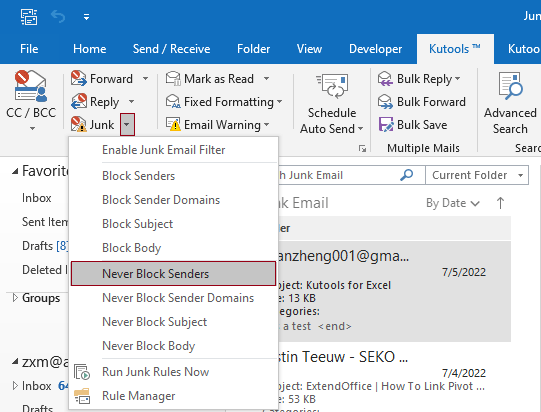
3. Sedan dyker en uppmaningsruta upp för att tala om för dig att avsändaren har lagts till i listan aldrig blockera avsändare, klicka på OK knapp.

Sedan kommer det valda e-postmeddelandet att flyttas från skräppostmappen till inkorgen. Från och med nu kommer e-postmeddelanden från denna avsändare inte längre att betraktas som skräppost.
Anmärkningar:
För mer detaljerad information för detta verktyg Blockera aldrig avsändare av Kutools för Outlook, klicka Blockera aldrig flera e-postmeddelanden från avsändare i Outlook.
Bästa kontorsproduktivitetsverktyg
Kutools för Outlook - Över 100 kraftfulla funktioner för att överladda din Outlook
🤖 AI Mail Assistant: Instant proffs-e-postmeddelanden med AI-magi – ett klick för geniala svar, perfekt ton, flerspråkig behärskning. Förvandla e-post utan ansträngning! ...
📧 Email Automation: Frånvaro (tillgänglig för POP och IMAP) / Schemalägg Skicka e-post / Auto CC/BCC enligt regler när du skickar e-post / Automatisk vidarebefordran (avancerade regler) / Lägg automatiskt till hälsning / Dela automatiskt e-postmeddelanden med flera mottagare i individuella meddelanden ...
📨 Email Management: Hämta enkelt e-postmeddelanden / Blockera bluff-e-postmeddelanden av ämnen och andra / Ta bort duplicerade e-postmeddelanden / Avancerad Sökning / Konsolidera mappar ...
📁 Bilagor Pro: Batch Spara / Batch lossa / Batchkomprimera / Automatisk sparning / Auto Lossa / Automatisk komprimering ...
🌟 Gränssnittsmagi: 😊 Fler vackra och coola emojis / Öka din Outlook-produktivitet med flikar / Minimera Outlook istället för att stänga ...
👍 Underverk med ett klick: Svara alla med inkommande bilagor / E-postmeddelanden mot nätfiske / 🕘Visa avsändarens tidszon ...
👩🏼🤝👩🏻 Kontakter och kalender: Lägg till kontakter i grupp från valda e-postmeddelanden / Dela upp en kontaktgrupp till individuella grupper / Ta bort påminnelser om födelsedag ...
Över 100 funktioner Vänta på din utforskning! Klicka här för att upptäcka mer.

