Hur räknar jag e-post efter kategori i Outlook?
Du kanske har markerat e-postmeddelanden med färgkategorier i Outlook. Men vet du hur man räknar e-post efter kategorier? Den här artikeln kommer att dela två lösningar:
- Automatisera e-post med Auto CC / BCC, Automatisk vidarebefordran genom regler; skicka Auto-svar (Out of Office) utan att kräva en utbytesserver...
- Få påminnelser som BCC-varning när du svarar alla medan du är i BCC-listan, och Påminn när du saknar bilagor för bortglömda bilagor...
- Förbättra e-posteffektiviteten med Svara (alla) med bilagor, Lägg automatiskt till hälsning eller datum och tid i signatur eller ämne, Svara på flera e-postmeddelanden...
- Effektivisera e-post med Återkalla e-postmeddelanden, Tillbehörsverktyg (Komprimera alla, Autospara alla...), Ta bort dubbletteroch Snabbrapport...
 Räkna e-post efter kategori i Outlook med funktionen Instant Search
Räkna e-post efter kategori i Outlook med funktionen Instant Search
Denna metod hjälper dig att ta reda på alla e-postmeddelanden som är markerade med de angivna färgkategorierna av Snabbsökning och sedan enkelt få det totala antalet alla sökresultat på Statusfält.
1. I Post visa, tryck ctrl + E samtidigt för att aktivera Sökverktyg.
2. klick Sök > kategoriserasoch välj sedan den angivna färgkategorin som du räknar e-postmeddelanden med.
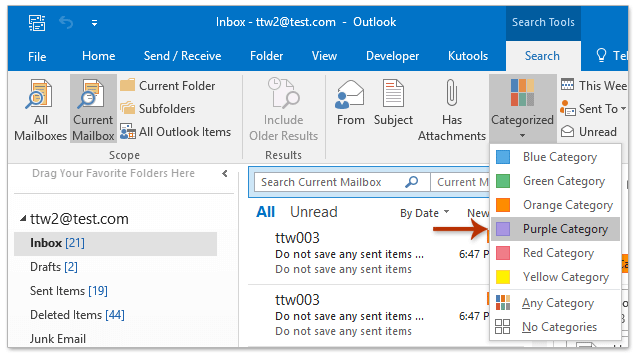
3. Nu visas alla e-postmeddelanden som är markerade med den angivna färgkategorin och listas i e-postlistan. Och du kan enkelt få det totala antalet sökresultat i statusfältet. Se skärmdump:

Anmärkningar:
(1) För att räkna e-postmeddelanden markerade med Gul kategori och Orange kategori skriv samtidigt sökkriterierna category: = "Gul kategori" OCH "Orange kategori" i Snabbsökning låda direkt:

(2) För att räkna e-postmeddelanden markerade med Gul kategori or Orange kategori skriv samtidigt sökkriterierna category: = "Gul kategori" ELLER "Orange kategori" i Snabbsökning rutan direkt.
 Räkna e-postmeddelanden efter kategori i Outlook med VBA
Räkna e-postmeddelanden efter kategori i Outlook med VBA
Denna metod introducerar en VBA för att räkna e-postmeddelanden efter kategori i ett anpassat datumintervall i Outlook. Gör så här:
1. I Post visa, välj den e-postmapp som du räknar e-postmeddelanden.
2. Tryck andra + F11 samtidigt för att öppna Microsoft Visual Basic for Applications-fönstret.
3. klick Insert > Modulernaoch klistra sedan in under VBA-koden i det nya öppningsmodulfönstret:
VBA: Räkna e-postmeddelanden efter kategori i Outlook
Sub CategoriesEmails()
Dim oFolder As MAPIFolder
Dim oDict As Object
Dim sStartDate As String
Dim sEndDate As String
Dim oItems As Outlook.Items
Dim sStr As String
Dim sMsg As String
On Error Resume Next
Set oFolder = Application.ActiveExplorer.CurrentFolder
Set oDict = CreateObject("Scripting.Dictionary")
sStartDate = InputBox("Type the start date (format MM/DD/YYYY)")
sEndDate = InputBox("Type the end date (format MM/DD/YYYY)")
Set oItems = oFolder.Items.Restrict("[Received] >= '" & sStartDate & "' And [Received] <= '" & sEndDate & "'")
oItems.SetColumns ("Categories")
For Each aitem In oItems
sStr = aitem.Categories
If Not oDict.Exists(sStr) Then
oDict(sStr) = 0
End If
oDict(sStr) = CLng(oDict(sStr)) + 1
Next aitem
sMsg = ""
For Each aKey In oDict.Keys
sMsg = sMsg & aKey & ": " & oDict(aKey) & vbCrLf
Next
MsgBox sMsg
Set oFolder = Nothing
End Sub4. tryck på F5 eller klicka på Kör-knappen för att köra denna VBA.
5. (1) I den första popup-dialogrutan Microsoft Outlook, skriv in startdatumet för det anpassade datumintervall som du räknar e-postmeddelanden inom och klicka på OK knapp. (2) Ange slutdatum i den andra Microsoft Outlook-dialogrutan och klicka på OK knapp. Se skärmdumpar:


Och nu kommer en dialogruta ut som visar antalet e-postmeddelanden markerade med färgkategorier. Se skärmdump:

 Relaterade artiklar
Relaterade artiklar
Räkna det totala antalet sökresultat i Outlook
Räkna timmar / dagar / veckor spenderade på ett möte eller möte i Outlook
Räkna antalet e-postmeddelanden efter ämne i Outlook
Räkna totalt antal inkommande e-postmeddelanden per dag i Outlook
Bästa kontorsproduktivitetsverktyg
Kutools för Outlook - Över 100 kraftfulla funktioner för att överladda din Outlook
🤖 AI Mail Assistant: Instant proffs-e-postmeddelanden med AI-magi – ett klick för geniala svar, perfekt ton, flerspråkig behärskning. Förvandla e-post utan ansträngning! ...
📧 Email Automation: Frånvaro (tillgänglig för POP och IMAP) / Schemalägg Skicka e-post / Auto CC/BCC enligt regler när du skickar e-post / Automatisk vidarebefordran (avancerade regler) / Lägg automatiskt till hälsning / Dela automatiskt e-postmeddelanden med flera mottagare i individuella meddelanden ...
📨 Email Management: Hämta enkelt e-postmeddelanden / Blockera bluff-e-postmeddelanden av ämnen och andra / Ta bort duplicerade e-postmeddelanden / Avancerad Sökning / Konsolidera mappar ...
📁 Bilagor Pro: Batch Spara / Batch lossa / Batchkomprimera / Automatisk sparning / Auto Lossa / Automatisk komprimering ...
🌟 Gränssnittsmagi: 😊 Fler vackra och coola emojis / Öka din Outlook-produktivitet med flikar / Minimera Outlook istället för att stänga ...
👍 Underverk med ett klick: Svara alla med inkommande bilagor / E-postmeddelanden mot nätfiske / 🕘Visa avsändarens tidszon ...
👩🏼🤝👩🏻 Kontakter och kalender: Lägg till kontakter i grupp från valda e-postmeddelanden / Dela upp en kontaktgrupp till individuella grupper / Ta bort påminnelser om födelsedag ...
Över 100 funktioner Vänta på din utforskning! Klicka här för att upptäcka mer.

