Hur infogar jag färgkodad rullgardinslista i Word-tabellen?
Antag att jag har en tabell i mitt Word-dokument, och nu vill jag infoga färgkodad rullgardinslista i en kolumn i tabellen. Det betyder att när jag väljer ett alternativ från rullgardinsmenyn blir cellfärgen röd, och när jag väljer ett annat alternativ i rullgardinsmenyn blir cellfärgen grön enligt följande skärmdump. Hur kunde du lösa detta jobb i Word-dokument?

Infoga färgkodad rullgardinslista i Word-dokument med VBA-kod
Infoga färgkodad rullgardinslista i Word-dokument med VBA-kod
Följande steg kan hjälpa dig att slutföra den här uppgiften efter behov, först infoga rullgardinslistan och använd sedan färgen på rullgardinsmenyn. Gör så här:
1. Välj en cell i tabellen där du vill infoga rullgardinsmenyn och klicka sedan på Utvecklare > Listruta Innehållskontroll ikon, se skärmdump:
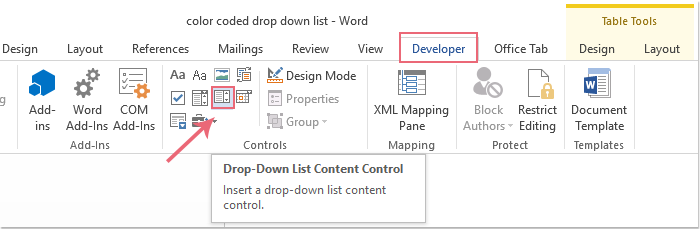
2. Listrutan infogas i den specifika cellen och klicka sedan på Utvecklare > Våra Bostäder, se skärmdump:
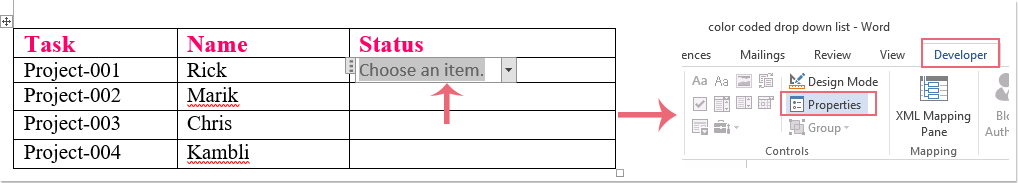
3. I Egenskaper för innehållskontroll dialogrutan, gör följande:
(1.) Ange titelnamnet i Titel textruta;
(2.) Klicka på Lägg till knappen gå till Lägg till val dialog;
(3.) I Lägg till val dialogrutan, skriv rullgardinsmenyn i Visningsnamn textruta.
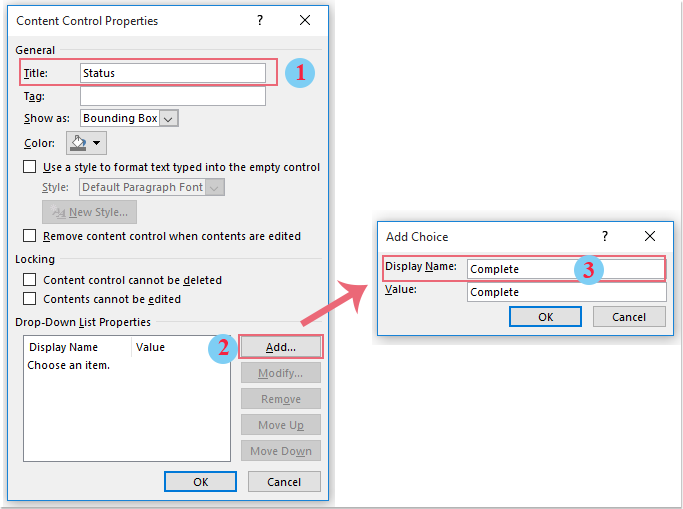
4. Upprepa steg 3 för att infoga andra listrutor efter behov.
5. När du har skapat den första listrutan kan du kopiera och klistra in den i andra celler efter behov. Se skärmdump:

6. Då bör du tillämpa en VBA-kod, håll ned ALT + F11 nycklar för att öppna Microsoft Visual Basic för applikationer fönster.
7. I Microsoft Visual Basic för applikationer dubbelklicka Det här dokumentet från Projekt-projekt rutan för att öppna läget och sedan kopiera och klistra in följande kod i den tomma modulen.
VBA-kod: Infoga färgkodad rullgardinslista i tabellen i ett Word-dokument:
Private Sub Document_ContentControlOnExit(ByVal ContentControl As ContentControl, Cancel As Boolean)
With ContentControl.Range
If ContentControl.Title = "Status" Then
Select Case .Text
Case "Complete"
.Cells(1).Shading.BackgroundPatternColor = wdColorRed
Case "In Progress"
.Cells(1).Shading.BackgroundPatternColor = wdColorGreen
Case "Not Start"
.Cells(1).Shading.BackgroundPatternColor = wdColorBlue
Case Else
.Cells(1).Shading.BackgroundPatternColor = wdColorAutomatic
End Select
End If
End With
End Sub

Anmärkningar: I ovanstående kod, status är titelnamnet när du skapar listrutan och Komplett, Pågår, Inte börja är objekt i listrutan kan du ändra dem till dina egna. Och du kan också ändra färgen efter dina behov.
8. Spara och stäng sedan kodfönstret, nu när du väljer ett objekt i listrutan fylls dess relativa färg med cellen, se skärmdump:

Bästa kontorsproduktivitetsverktyg
Kutools för Word - Höj din ordupplevelse med Over 100 Anmärkningsvärda funktioner!
🤖 Kutools AI Assistant: Förvandla ditt skrivande med AI - Generera innehåll / Skriv om text / Sammanfatta dokument / Fråga för information baserat på dokument, allt i Word
📘 Dokumentbehärskning: Dela sidor / Sammanfoga dokument / Exportera urval i olika format (PDF/TXT/DOC/HTML...) / Batchkonvertera till PDF / Exportera sidor som bilder / Skriv ut flera filer samtidigt...
✏ Innehållsredigering: Batch Hitta och ersätt över flera filer / Ändra storlek på alla bilder / Transponera tabellrader och kolumner / Konvertera tabell till text...
🧹 Enkel rengöring: Svep bort Extra utrymmen / Avsnitt bryter / Alla rubriker / Textrutor / Hyperlänkar / För fler borttagningsverktyg, gå till vår Ta bort gruppen...
➕ Kreativa inlägg: Föra in Tusen avskiljare / Kryssrutor / radio Knappar / QR-kod / Streckkod / Diagonal linjebord / Bildtext för ekvation / Bild Bildtext / Tabelltextning / Flera bilder / Upptäck mer i Infoga grupp...
🔍 Precisionsval: Precisera specifika sidor / Tabellerna / former / rubrikerna / Förbättra navigering med mer Välj funktioner...
⭐ Stjärnförbättringar: Navigera snabbt till vilken plats som helst / infoga repetitiv text automatiskt / växla sömlöst mellan dokumentfönster / 11 Konverteringsverktyg...
