0
Undo
Votes
Kutools for Word 10.00-Release notes
Good news! Kutools for Word 10.00 is here. This version brings dozens of feature improvements! You can upgrade to or have a free trial of this version by downloading Kutools for Word 10.00.
Improvements:
1.Document Format Converter
1)Adjust the layout in the Document Format Converter dialog;
2)Support to directly add files;
3)Add the Keep the modified date of original files option;
4)Remove the Replace if file exists option.
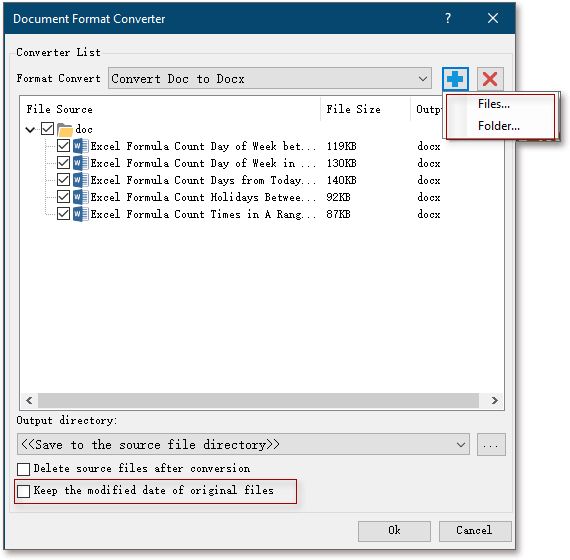
2.Batch Find and Replace
1)Support to save and manage scenarios;
2)Support to find by format and replace with another format;
3)Support to find by special characters;
4)Support to find in footnotes, endnotes, comments, and textboxes.
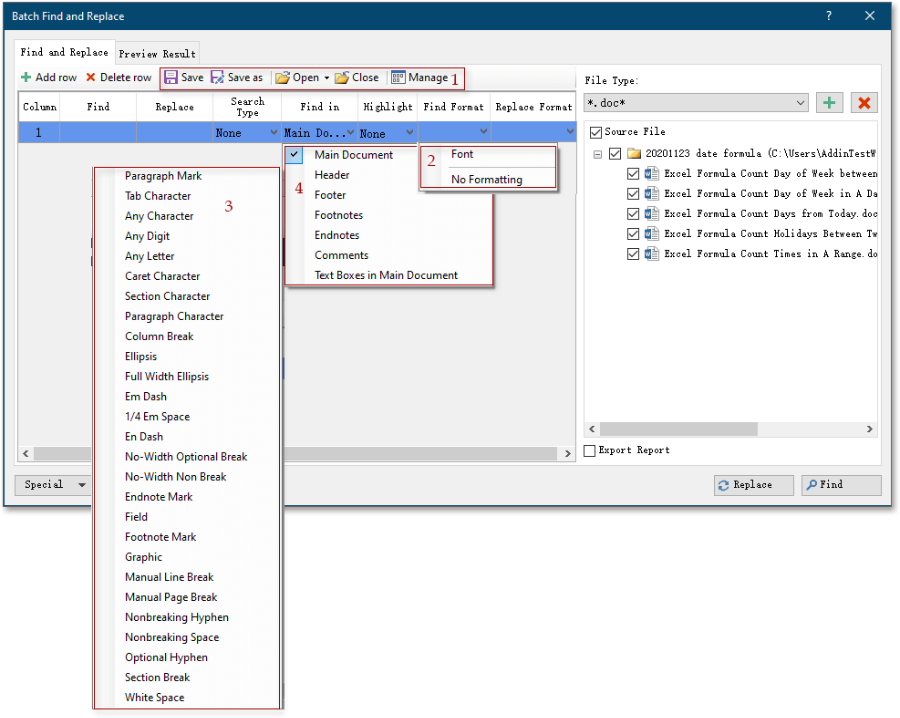
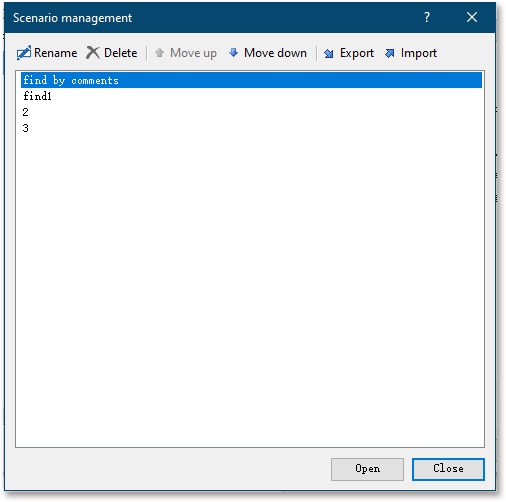
3.Resize Images
Support to customize image sizes by inch, scale, and alignment.
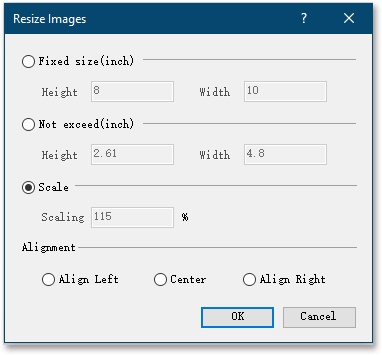
4.Bookmark Pane
Support to delete multiple bookmarks at once time.
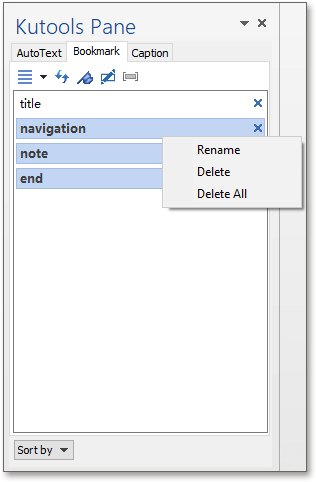
5.Favorites
1)Support to add all opening files to a specified group;
2)Support to add files from a folder to a specified group;
3)Support to open all files of a specified group.
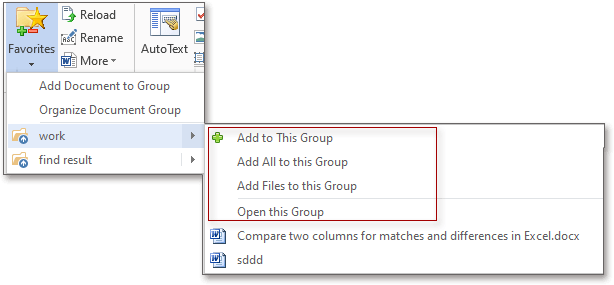
6.Setting Center
Improve the setting centers, and remains only one setting center. The reserved setting center will run with the highest authority that the users have.
7.Installation package
Improve the installation steps, and combine to one package for both of system 32 bit and 64 bit. Administrator can install the package directly; non-administrator users can choose to install the package with current rights or with administrator rights if they can obtain.
8.Encryption
Remove the Armadillo encryption.
9.Other improvements.
Fixed
1.Fixed: The splitting failure problem while applying the Split Document feature.
2.Fixed: The problem that equations sometimes will be split while using the Convert Images to Equations feature.
3.Fixed: The problem that simultaneously adding thousand separators to the numbers in the same row while just want to add thousand separators to the number in selected cells in a table.
4.Fixed: The problem that the header lines cannot be cleared totally while there are various of header line types in the document.
5.Fixed: The problem that hyperlinks do not display completely while using the Copy Hyperlink feature.
6.Fixed: The problems in high-resolution screens.
7.Other minor bugs.
Good news! Kutools for Word 10.00 is here. This version brings dozens of feature improvements! You can upgrade to or have a free trial of this version by downloading Kutools for Word 10.00.
Improvements:
1.Document Format Converter
1)Adjust the layout in the Document Format Converter dialog;
2)Support to directly add files;
3)Add the Keep the modified date of original files option;
4)Remove the Replace if file exists option.
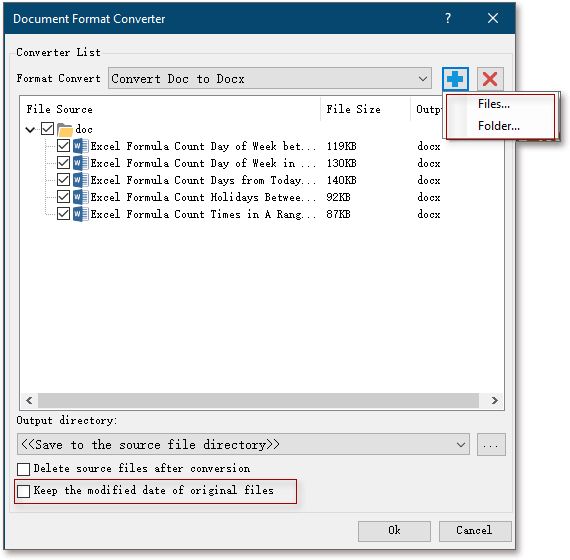
2.Batch Find and Replace
1)Support to save and manage scenarios;
2)Support to find by format and replace with another format;
3)Support to find by special characters;
4)Support to find in footnotes, endnotes, comments, and textboxes.
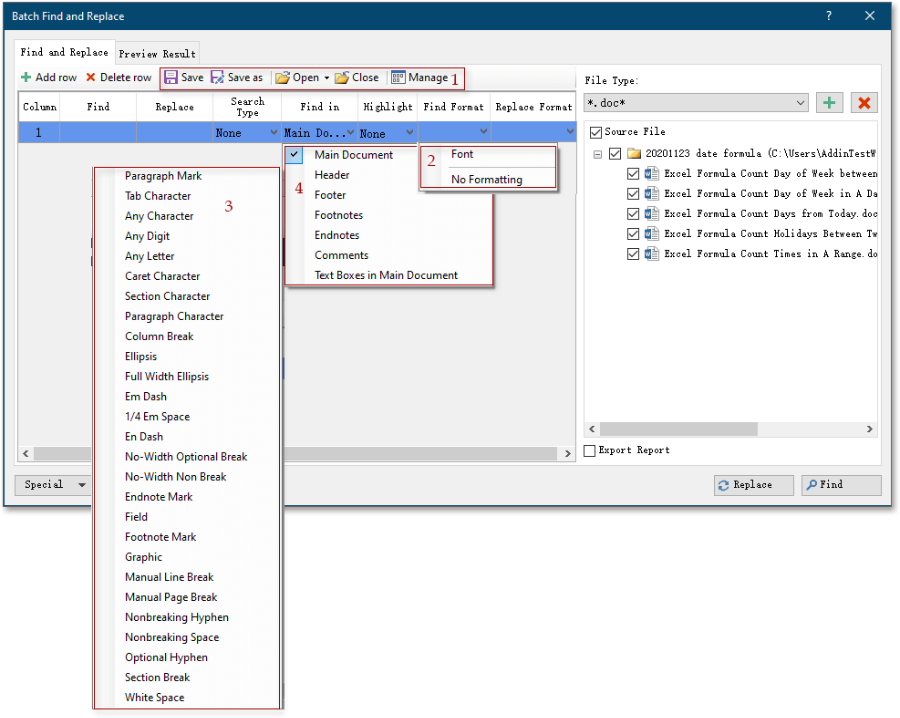
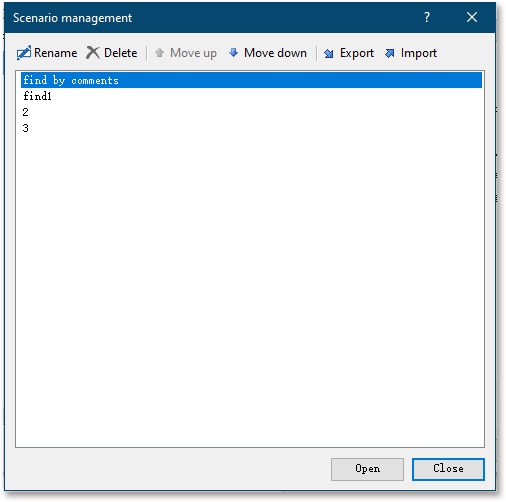
3.Resize Images
Support to customize image sizes by inch, scale, and alignment.
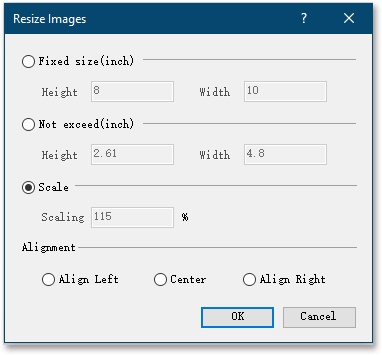
4.Bookmark Pane
Support to delete multiple bookmarks at once time.
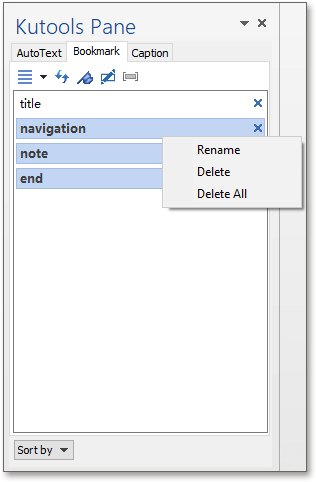
5.Favorites
1)Support to add all opening files to a specified group;
2)Support to add files from a folder to a specified group;
3)Support to open all files of a specified group.
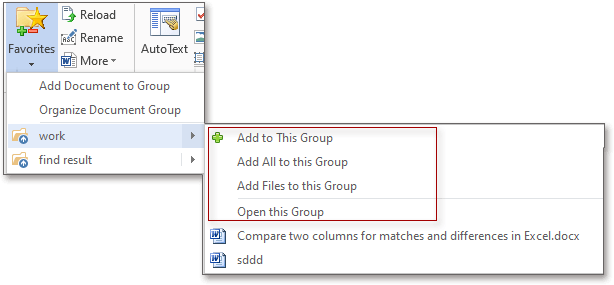
6.Setting Center
Improve the setting centers, and remains only one setting center. The reserved setting center will run with the highest authority that the users have.
7.Installation package
Improve the installation steps, and combine to one package for both of system 32 bit and 64 bit. Administrator can install the package directly; non-administrator users can choose to install the package with current rights or with administrator rights if they can obtain.
8.Encryption
Remove the Armadillo encryption.
9.Other improvements.
Fixed
1.Fixed: The splitting failure problem while applying the Split Document feature.
2.Fixed: The problem that equations sometimes will be split while using the Convert Images to Equations feature.
3.Fixed: The problem that simultaneously adding thousand separators to the numbers in the same row while just want to add thousand separators to the number in selected cells in a table.
4.Fixed: The problem that the header lines cannot be cleared totally while there are various of header line types in the document.
5.Fixed: The problem that hyperlinks do not display completely while using the Copy Hyperlink feature.
6.Fixed: The problems in high-resolution screens.
7.Other minor bugs.
There are no replies made for this post yet.





