Hur letar jag upp för att returnera en aktiv hyperlänk i Excel?
I Excel kan VLOOKUP-funktionen hjälpa oss att returnera motsvarande värde baserat på en specifik celldata. Men om sökningsvärdet är i URL-hyperlänkformat kommer det att visas som vanlig text utan hyperlänken som följande skärmdump visas. Hur kan du behålla hyperlänkformatet när du använder VLOOKUP-funktionen?
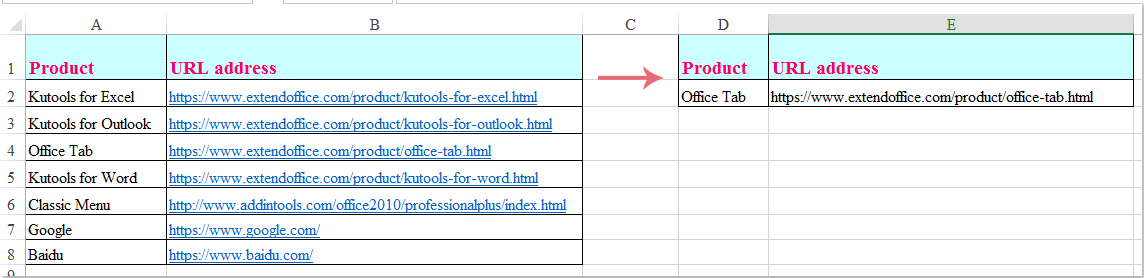
Leta upp för att returnera en aktiv hyperlänk med formeln
 Leta upp för att returnera en aktiv hyperlänk med formeln
Leta upp för att returnera en aktiv hyperlänk med formeln
För att slå upp och returnera motsvarande värde med hyperlänk kan du kombinera funktionerna Hyperlink och Vlookup för att lösa det, gör så här:
Ange denna formel: = HYPERLINK (VLOOKUP (D2, $ A $ 1: $ B $ 8,2, FALSE)) till en tom cell där du vill mata ut resultatet och tryck sedan på ange nyckel, och motsvarande värde med hyperlänk har returnerats på en gång, se skärmdump:
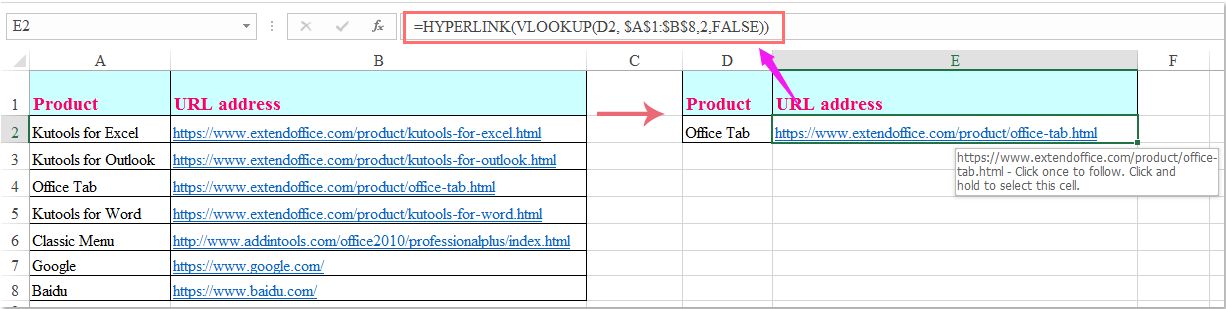
Anmärkningar:
1. I ovanstående formel, D2 är det cellvärde som du vill returnera motsvarande data, A1: B8 är det dataområde du vill använda, numret 2 anger kolumnnumret som ditt matchade värde returneras.
2. Denna formel tillämpas endast på hyperlänkar som är URL-webbplatser eller hela sökvägen.
Bästa kontorsproduktivitetsverktyg
Uppgradera dina Excel-färdigheter med Kutools för Excel och upplev effektivitet som aldrig förr. Kutools för Excel erbjuder över 300 avancerade funktioner för att öka produktiviteten och spara tid. Klicka här för att få den funktion du behöver mest...

Fliken Office ger ett flikgränssnitt till Office och gör ditt arbete mycket enklare
- Aktivera flikredigering och läsning i Word, Excel, PowerPoint, Publisher, Access, Visio och Project.
- Öppna och skapa flera dokument i nya flikar i samma fönster, snarare än i nya fönster.
- Ökar din produktivitet med 50 % och minskar hundratals musklick för dig varje dag!
