Hur skickar jag e-postpåminnelse eller avisering om arbetsboken uppdateras i Excel?
I vissa fall kan du behöva utlösa ett e-postmeddelande till en angiven mottagare om det finns data uppdaterade i arbetsboken du har skickat. Den här artikeln visar metod för att uppnå det.
Skicka e-postpåminnelse eller avisering om arbetsboken uppdateras med VBA-kod
Skicka e-postpåminnelse eller avisering om arbetsboken uppdateras med VBA-kod
Gör så här för att skicka e-postpåminnelse eller avisering om arbetsboken är uppdaterad.
1. I arbetsboken öppnar du ett angivet kalkylblad som du skickar e-postmeddelande baserat på de uppdaterade uppgifterna inuti.
2. Högerklicka på arkfliken och välj Visa kod från högerklickmenyn. Se skärmdump:

2. I Microsoft Visual Basic för applikationer fönster, kopiera och klistra in följande kod i kodfönstret. Se skärmdump:
VBA-kod: Skicka e-postpåminnelse eller avisering om arbetsboken uppdateras
Private Sub Worksheet_Change(ByVal Target As Range)
'Updated by Extendoffice 2017/9/14
Dim xOutApp As Object
Dim xMailItem As Object
Dim xName As String
Dim xYesOrNo As Integer
On Error Resume Next
Set xOutApp = CreateObject("Outlook.Application")
Set xMailItem = xOutApp.CreateItem(0)
xYesOrNo = MsgBox("Want to attach updated workbook in email?", vbInformation + vbYesNo, "KuTools For Excel")
If xYesOrNo = 6 Then ActiveWorkbook.Save
If xYesOrNo = 6 Then xName = ActiveWorkbook.FullName
With xMailItem
.To = "Email Address"
.cc = ""
.Subject = "email notification test"
.Body = "Hi," & Chr(13) & Chr(13) & "File is now updated."
If xYesOrNo = 6 Then .Attachments.Add xName
.Display
End With
xMailItem = Nothing
xOutApp = Nothing
End SubAnmärkningar: Ersätt e-postadressen med mottagarens e-postadress i raden .To = "E-postadress". Och ändra Cc, ämne såväl som kroppsfält i VBA-koden som du behöver.
3. tryck på andra + Q för att stänga Microsoft Visual Basic för applikationer fönster.
4. Efter redigering av en cell i kalkylbladet, a Kutools för Excel dialogrutan dyker upp som bilden nedan visas. Om du vill bifoga den uppdaterade arbetsboken i e-postmeddelandet, klicka på Ja knapp. Om inte, klicka på Nej knapp.
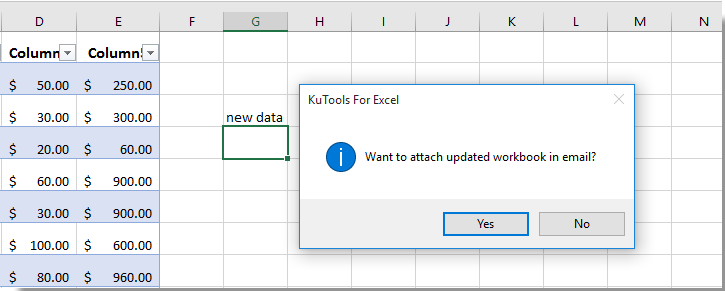
5. Sedan skapas ett e-postmeddelande automatiskt med eller utan den uppdaterade arbetsboken bifogad. Och alla angivna fält listas också i e-postmeddelandet. Klicka på Skicka för att skicka den.

Anmärkningar: VBA-koden fungerar bara när du använder Outlook som ditt e-postprogram.
Relaterade artiklar:
- Hur skickar man automatiskt e-post baserat på cellvärde i Excel?
- Hur skickar jag ett e-postmeddelande via Outlook när arbetsboken sparas i Excel?
- Hur skickar jag e-post om en viss cell modifieras i Excel?
- Hur skickar jag e-post om du klickar på knappen i Excel?
- Hur skickar jag e-post om förfallodatum har uppfyllts i Excel?
Bästa kontorsproduktivitetsverktyg
Uppgradera dina Excel-färdigheter med Kutools för Excel och upplev effektivitet som aldrig förr. Kutools för Excel erbjuder över 300 avancerade funktioner för att öka produktiviteten och spara tid. Klicka här för att få den funktion du behöver mest...

Fliken Office ger ett flikgränssnitt till Office och gör ditt arbete mycket enklare
- Aktivera flikredigering och läsning i Word, Excel, PowerPoint, Publisher, Access, Visio och Project.
- Öppna och skapa flera dokument i nya flikar i samma fönster, snarare än i nya fönster.
- Ökar din produktivitet med 50 % och minskar hundratals musklick för dig varje dag!

