Hur tar jag bort alla horisontella linjer från Word-dokument?
Horisontella linjer kan dela stycken tydligt. Många användare vet redan att de kan lägga till horisontella linjer i dokument genom att skriva tre bindestreck, understrykning eller asterisk och så vidare och sedan trycka på Enter. Se skärmdump:

Hur tar jag bort alla horisontella linjer från dokumentet? Denna handledning kommer att berätta svaren.
Ta bort alla horisontella linjer manuellt en efter en
Ta bort alla horisontella linjer med VBA-kod
Ta bort alla horisontella linjer med Kutools for Word
Ta bort alla horisontella linjer manuellt en efter en
Om du bara vill ta bort några horisontella linjer kan du ta bort dem manuellt enligt följande:
1. Placera markören ovanför raden;
2. Klicka på Sidgränser objekt i Sidan Bakgrund grupp av Designa flik;

3. Klicka Gränser fliken, klicka Ingen, Klicka OK. Och den valda horisontella raden kommer att tas bort på en gång.

Ta bort alla horisontella linjer med VBA-kod
Om du vill ta bort alla horisontella linjer i dokumentet är det tråkigt att ta bort dem manuellt. VBA kan göra det enklare, gör enligt följande:
1. Tryck Alt + F11 för att öppna VBA-fönstret i Word;
2. Klicka Modulerna från Insert fliken och infoga koden i Modulerna fönster;
VBA-kod: Ta bort alla horisontella linjer i ett Word-dokument:
Sub removehline()
Dim ils As Paragraph
For Each ils In ActiveDocument.Paragraphs
ils.Borders(wdBorderBottom).LineStyle =wdLineStyleNone
Next ils
End Sub3. Klicka Körning knappen eller tryck på F5 att tillämpa VBA direkt. Och alla horisontella linjer har tagits bort från dokumentet.
Ta bort alla horisontella linjer med Kutools for Word
Det är enklast att ta bort alla horisontella linjer från hela dokumentet eller urvalet av dokumentet med Kutools för Word.
| Kutools för Word : med mer än 100 praktiska Word-tillägg, gratis att prova utan begränsning på 60 dagar. |
1. Klicka kutools > AVLÄGSNA > Vågrät linje, se skärmdump:

2. Och sedan tas alla horisontella linjer från hela dokumentet bort på en gång, se skärmdump:
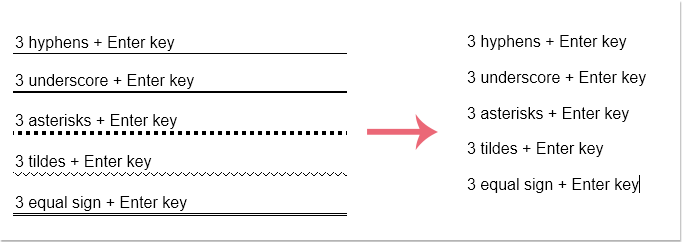
Anmärkningar: Om du vill ta bort en del av horisontella linjer, välj områdesdata och använd sedan den här funktionen.
Klicka för att ladda ner Kutools for Word och gratis testversion nu!
Demo: Ta bort alla horisontella linjer i Word
Kutools för Word: med mer än 100 praktiska Word-tillägg, gratis att prova utan begränsning på 60 dagar. Ladda ner och testa gratis nu!
Bästa kontorsproduktivitetsverktyg
Kutools för Word - Höj din ordupplevelse med Over 100 Anmärkningsvärda funktioner!
🤖 Kutools AI Assistant: Förvandla ditt skrivande med AI - Generera innehåll / Skriv om text / Sammanfatta dokument / Fråga för information baserat på dokument, allt i Word
📘 Dokumentbehärskning: Dela sidor / Sammanfoga dokument / Exportera urval i olika format (PDF/TXT/DOC/HTML...) / Batchkonvertera till PDF / Exportera sidor som bilder / Skriv ut flera filer samtidigt...
✏ Innehållsredigering: Batch Hitta och ersätt över flera filer / Ändra storlek på alla bilder / Transponera tabellrader och kolumner / Konvertera tabell till text...
🧹 Enkel rengöring: Svep bort Extra utrymmen / Avsnitt bryter / Alla rubriker / Textrutor / Hyperlänkar / För fler borttagningsverktyg, gå till vår Ta bort gruppen...
➕ Kreativa inlägg: Föra in Tusen avskiljare / Kryssrutor / radio Knappar / QR-kod / Streckkod / Diagonal linjebord / Bildtext för ekvation / Bild Bildtext / Tabelltextning / Flera bilder / Upptäck mer i Infoga grupp...
🔍 Precisionsval: Precisera specifika sidor / Tabellerna / former / rubrikerna / Förbättra navigering med mer Välj funktioner...
⭐ Stjärnförbättringar: Navigera snabbt till vilken plats som helst / infoga repetitiv text automatiskt / växla sömlöst mellan dokumentfönster / 11 Konverteringsverktyg...
