Hur visar jag motsvarande namn för den högsta poängen i Excel?
Antag att jag har ett utbud av data som innehåller två kolumner - namnkolumn och motsvarande poängkolumn, nu vill jag få namnet på den person som fick högst poäng. Finns det några bra sätt att hantera detta problem snabbt i Excel?
Visa motsvarande namn på högsta poäng med formler
 Visa motsvarande namn på högsta poäng med formler
Visa motsvarande namn på högsta poäng med formler
För att hämta namnet på den person som fick högst, kan följande formler hjälpa dig att få utdata.
Ange denna formel: =INDEX(A2:A14,MATCH(MAX(B2:B14),B2:B14,FALSE),)&" Scored "&MAX(B2:B14) till en tom cell där du vill visa namnet och tryck sedan på ange för att returnera resultatet enligt följande:
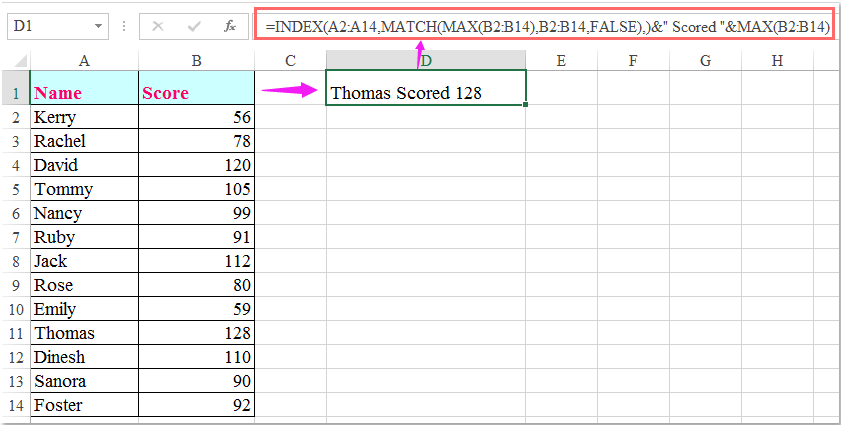
Anmärkningar:
1. I ovanstående formel, A2: A14 är namnlistan som du vill hämta namnet från, och B2: B14 är poänglistan.
2. Ovanstående formel kan bara få förnamnet om det finns fler än ett namn med samma högsta poäng, för att få alla namn som fick högst poäng, kan följande matrisformel göra dig en tjänst.
Ange denna formel:
=INDEX($A$2:$A$14,SMALL(IF($B$2:$B$14=MAX($B$2:$B$14),ROW($B$2:$B$14)-1),ROW(B2)-1)), och tryck sedan på Ctrl + Skift + Enter tangenter tillsammans för att visa förnamnet, välj sedan formelcellen och dra ned fyllningshandtaget tills felvärdet visas, alla namn som fick högst poäng visas som nedan skärmdump:
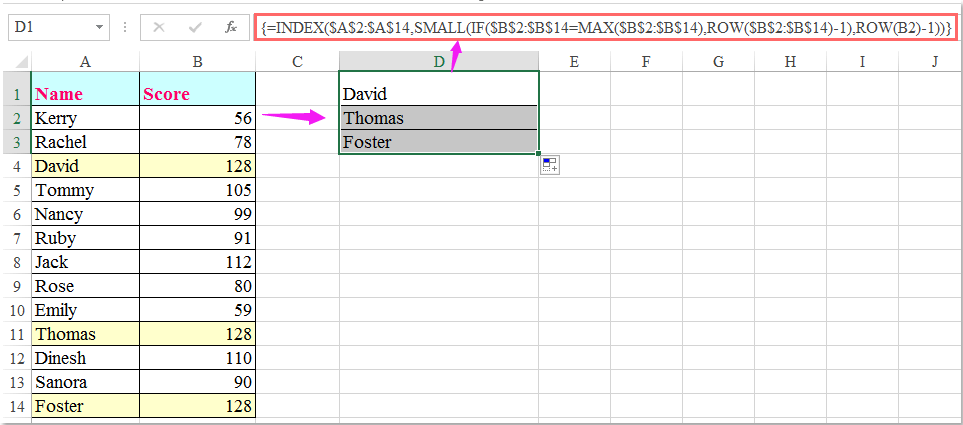
Bästa kontorsproduktivitetsverktyg
Uppgradera dina Excel-färdigheter med Kutools för Excel och upplev effektivitet som aldrig förr. Kutools för Excel erbjuder över 300 avancerade funktioner för att öka produktiviteten och spara tid. Klicka här för att få den funktion du behöver mest...

Fliken Office ger ett flikgränssnitt till Office och gör ditt arbete mycket enklare
- Aktivera flikredigering och läsning i Word, Excel, PowerPoint, Publisher, Access, Visio och Project.
- Öppna och skapa flera dokument i nya flikar i samma fönster, snarare än i nya fönster.
- Ökar din produktivitet med 50 % och minskar hundratals musklick för dig varje dag!
