Hur hanterar jag om cellen innehåller ett ord, lägg sedan en text i en annan cell?
Här är en lista över produkt-ID, och nu vill jag ta reda på om cellen innehåller en sträng "KTE", och lägg sedan texten "TRUE" i dess intilliggande cell enligt nedanstående skärmdump. Har du några snabba sätt att lösa det? I den här artikeln pratar jag om knep för att hitta om en cell innehåller ett ord och sedan lägga en text i den intilliggande cellen.
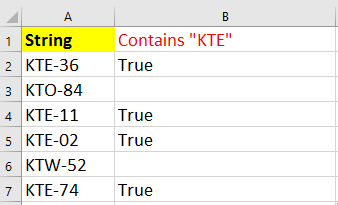
Om en cell innehåller ett ord motsvarar en annan cell en specifik text
Här är en enkel formel som kan hjälpa dig att snabbt kontrollera om en cell innehåller ett ord och sedan lägga en text i nästa cell.
Välj den cell du vill lägga till texten och skriv den här formeln = IF (ISNUMBER (SÖK ("KTE", A2)), "True", "") och dra sedan handtaget för automatisk fyllning ner till cellerna du vill använda denna formel. Se skärmdump:
 |
 |
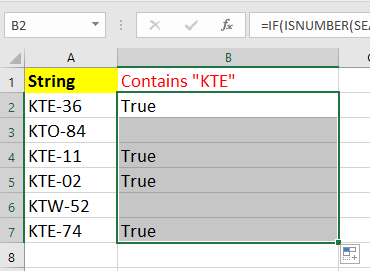 |
I formeln är A2 den cell som du vill kontrollera om innehåller ett specifikt ord, och KTE är det ord du vill kontrollera, True är texten du vill visa i en annan cell. Du kan ändra dessa referenser efter behov.
Välj eller markera om en cell innehåller ett ord
Om du vill kontrollera om en cell innehåller ett specifikt ord och sedan markera eller markera det kan du använda Välj specifika celler egenskap av Kutools för Excel, som snabbt kan hantera detta jobb.
| Kutools för Excel, med mer än 300 praktiska funktioner, underlättar dina jobb. | ||
När du har installerat Kutools för Excel, gör så här :(Gratis nedladdning Kutools för Excel nu!)
1. Välj det intervall du vill kontrollera om cellen innehåller ett specifikt ord och klicka Kutools > Välja > Välj specifika celler. Se skärmdump:
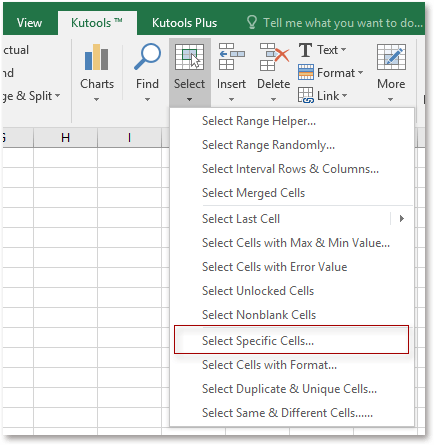
2. Kontrollera sedan i poppdialogen Cell alternativ och välj innehåller från den första rullgardinsmenyn och skriv sedan ordet du vill kontrollera i nästa textruta. Se skärmdump: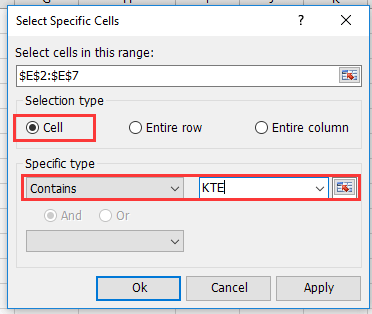
3. klick Ok, en dialogruta dyker upp för att påminna dig om hur celler kan innehålla ordet du vill hitta och klicka OK för att stänga dialogen. Se skärmdump: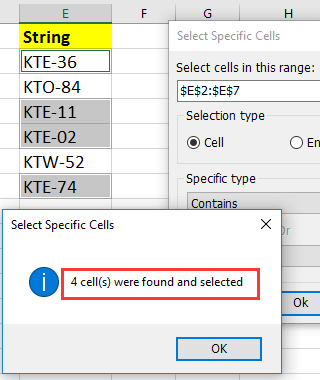
4. Sedan har cellerna som innehåller det angivna ordet valts, om du vill markera dem, gå till Hem > Fyllningsfärg att välja en fyllningsfärg för att utmärka dem.
demo
Bästa kontorsproduktivitetsverktyg
Uppgradera dina Excel-färdigheter med Kutools för Excel och upplev effektivitet som aldrig förr. Kutools för Excel erbjuder över 300 avancerade funktioner för att öka produktiviteten och spara tid. Klicka här för att få den funktion du behöver mest...

Fliken Office ger ett flikgränssnitt till Office och gör ditt arbete mycket enklare
- Aktivera flikredigering och läsning i Word, Excel, PowerPoint, Publisher, Access, Visio och Project.
- Öppna och skapa flera dokument i nya flikar i samma fönster, snarare än i nya fönster.
- Ökar din produktivitet med 50 % och minskar hundratals musklick för dig varje dag!
